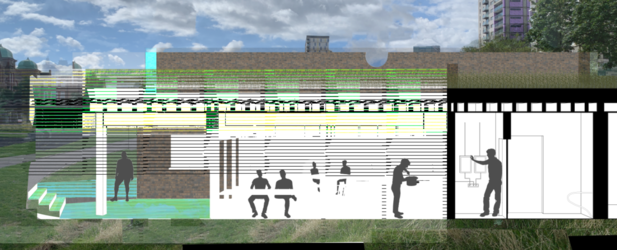maxybwoy777
Member
- Messages
- 6
- Likes
- 1
Hi
Wondering if anyone knows what's happening with my application. It's just started doing this today and it's really jarring me.
Things happening (inc this photo):
When trying to move photos around the canvas, they stutter and seem to teleport to the location.
When trying to select a tool, the selection is cancelled and reverted back to the previous one and then when I go to try and select a different one, it selects the one I was trying to use in the first place.
Overall slowness.
The visual glitches as you can see, just breathing on photos causes this blurred neon distortion that moves with the actions and then even undos to previous ones.
I have a deadline coming up and need PS to behave so wondering if anyone has suggestions.
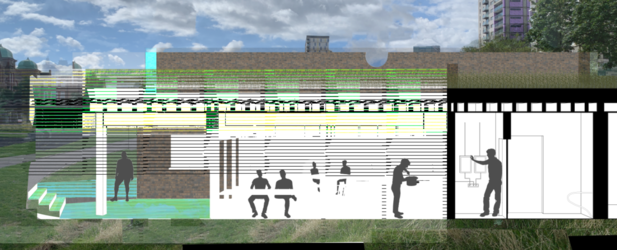
Wondering if anyone knows what's happening with my application. It's just started doing this today and it's really jarring me.
Things happening (inc this photo):
When trying to move photos around the canvas, they stutter and seem to teleport to the location.
When trying to select a tool, the selection is cancelled and reverted back to the previous one and then when I go to try and select a different one, it selects the one I was trying to use in the first place.
Overall slowness.
The visual glitches as you can see, just breathing on photos causes this blurred neon distortion that moves with the actions and then even undos to previous ones.
I have a deadline coming up and need PS to behave so wondering if anyone has suggestions.