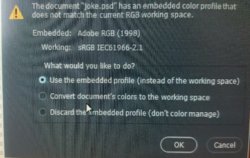Tommy Timebomb
Member
- Messages
- 13
- Likes
- 2
I have recently set all jpgs to open in raw via prefreces etc.
I have notice that once I've edited in Raw And the tranfer over to PS it states that the jpg has an embbeded colour profile that does not match the current RGB working space, and there are three options.
One I don't use is the 'Discard the embedded profile, don't colour manage' as this dulls the photo.
My question is what should I really be doing.
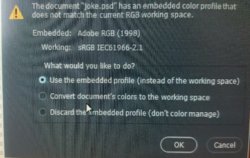
I have notice that once I've edited in Raw And the tranfer over to PS it states that the jpg has an embbeded colour profile that does not match the current RGB working space, and there are three options.
One I don't use is the 'Discard the embedded profile, don't colour manage' as this dulls the photo.
My question is what should I really be doing.