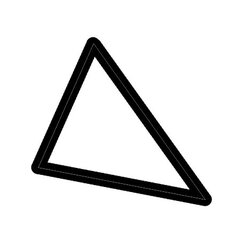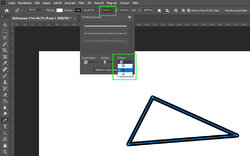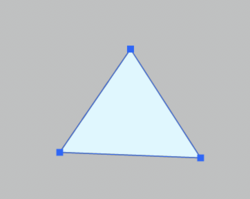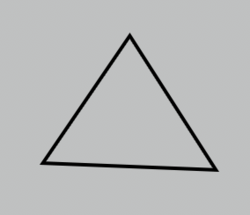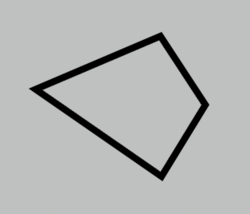I use PS to draw line art and then color it. So my understanding of deep PS mysteries is limited. I am using PS CS6 Version 13 in Windows 7.
I was trying to figure out how to make the Rounded Rectangle Tool make rectangles with rounded corners as it was only making ordinary square-corned rectangles just like the Rectangle Tool. I somehow accomplished this and was even able to adjust the radius of the corners. I don't remember how I did this (and that's the trouble) but I was happy.
I normally draw lines and shapes with the Pen Tool then grab the Brush Tool and go to the Paths palette and click on the little Stroke circle which strokes the line I have drawn.
Unfortunately, now when I use the Pen Tool to draw a shape, a triangle for instance, and stroke it with the Brush Tool the corners are not sharp and pointy like before (and like I want) but are rounded. How can I get the sharp corners back when I stroke the lines of the shape I have made?
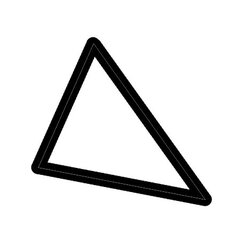
I was trying to figure out how to make the Rounded Rectangle Tool make rectangles with rounded corners as it was only making ordinary square-corned rectangles just like the Rectangle Tool. I somehow accomplished this and was even able to adjust the radius of the corners. I don't remember how I did this (and that's the trouble) but I was happy.
I normally draw lines and shapes with the Pen Tool then grab the Brush Tool and go to the Paths palette and click on the little Stroke circle which strokes the line I have drawn.
Unfortunately, now when I use the Pen Tool to draw a shape, a triangle for instance, and stroke it with the Brush Tool the corners are not sharp and pointy like before (and like I want) but are rounded. How can I get the sharp corners back when I stroke the lines of the shape I have made?