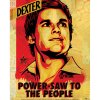Hello!
I just wondered how to create a similar effect to the one shown below. I understand it may have been drawn etc but surely there is a way to make something similar with an image that already exists?
Any help or advice is greatly appreciated!
-Heczia
Note - Not bothered about the writing on him just the obvious effect the image has!
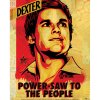
I just wondered how to create a similar effect to the one shown below. I understand it may have been drawn etc but surely there is a way to make something similar with an image that already exists?
Any help or advice is greatly appreciated!
-Heczia
Note - Not bothered about the writing on him just the obvious effect the image has!