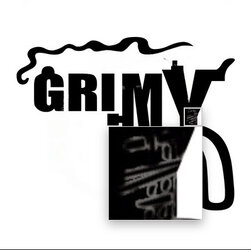Now that the Paid request is complete, I can provide some examples.
Note: This is also a major problem for edited images submitted in privacy via PM!!!
This was the original image.
The request was to remove the lady in front of the guy in the background on the right.
 PLEASE NOTE THAT THE FOLLOWING IS NOT MEANT TO EMBARRASS ANYONE! IT'S AN OPPORTUNITY TO POINT OUT AN ONGOING PROBLEM AND TO LEARN!
PLEASE NOTE THAT THE FOLLOWING IS NOT MEANT TO EMBARRASS ANYONE! IT'S AN OPPORTUNITY TO POINT OUT AN ONGOING PROBLEM AND TO LEARN!
Here are some of the watermarks on submitted edits.
Please note that the edited area is not covered by an effective watermark.
(Any of these submissions can be added to the original with simple layer masking!)





Here was a example of trying to improve on a watermark.

In addition to not covering the edited area, you must remember, the watermark has to be
strong enough as to not be removed.
Here I demonstrate how easily, and with little to no skills, the watermark can be removed.
Note: I realize that not all the OP's who make paid requests have any Ps skills.................over the years we have had this problem and the watermark removals were done by the OP.
The edited submission downloaded.
Opened as a layer above the original photos layer.

Added a simple layer mask.
Used the Brush Tool to mask out as much of the watermark without showing the guy and girl from the underlying original image.

Then I created a new layer and used the Clone Stamp Tool to quickly and easily clone out the remainder of the watermark!
This was a very easy and low skill solution to removing the watermark over the affected area.

Now we need to discuss what constitutes and ADEQUATE watermark? Note: There are many opinions on how to create effective watermarks!
When you watermark your own work, this forum really doesn't care how you do it!
But when you are watermarking your edits for the PAID forum, they need to completely render the edited sample unusable by the OP!!! We do this so that the OP does not use a poorly watermarked edit sample to do their own edit and skip out on paying. Everyone loses when this happens and your/their work is done for nothing. It only takes one member to submit a poorly watermarked image to ruin it for the rest!
You guys may not remember, but years ago we had a member who challenged me to remove one of his watermarks........which covered the entire image. I did so with relative ease..........but I'm a little more adept with Ps than some.
After I did so, he and I had PM's and he asked me what kind of watermarking could stop me from being able to remove it. My answer was that there were not many watermarkings that could not be removed if someone was determined.
Here's one effective method I showed him, only I will use the example which is the topic of our discussion here.
Original edit.

The first thing I would do is discolor the edited area! Maybe Black and White as it would require colorization! This does not impede the OP's ability to assess the edit.
While it's fairly easy for a seasoned shopper to deal with, it now requires some fairly advanced skills to alter the offset hue change or recolor the edited area.

Secondly, I would then I would add a very obnoxious Guilloche pattern!

Black and White

This would be a major pain in the backside to remove!
However, in this particular case, the
edited area of the image is still not a great challenge to remove the watermark by more experienced shoppers. Also, if this sample edit had the GUY in the BG, it would really be hard to remove!
The OP's, in most cases, are probably not skilled enough to deal with this type of removal..............after all, they are here asking for a paid edit! If they had the more advanced skills (or time) they would not be here requesting a paid edit!
You don' have to use a radical watermark as I have shown above. Just be considerate of your fellow freelancers and add bright (or dark) grid style watermark that COVERS the edited area(s) that would be very difficult to remove!