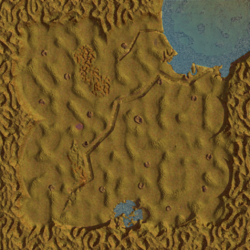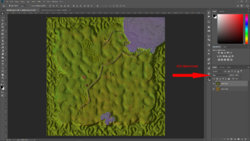Rockatansky
New Member
- Messages
- 2
- Likes
- 0
Hi all,
I am trying to do some blending between two versions of a map. I want the brown terrain (minus the mountains and the lakes) to sort of mesh with with the green terrain, however, I do not want the colors of the brown terrain when I do this. I have tried adjusting the opacity on both layers but the brown shines through too much. Not sure how I can have the hills and canals of the first one, but with only the colors of the second one. Any help appreciated.
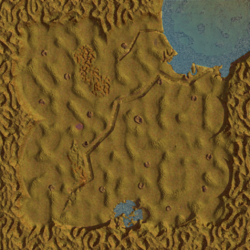

I am trying to do some blending between two versions of a map. I want the brown terrain (minus the mountains and the lakes) to sort of mesh with with the green terrain, however, I do not want the colors of the brown terrain when I do this. I have tried adjusting the opacity on both layers but the brown shines through too much. Not sure how I can have the hills and canals of the first one, but with only the colors of the second one. Any help appreciated.