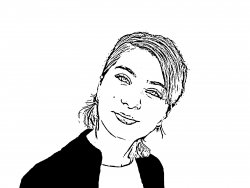Photoshop Gurus Forum
Welcome to Photoshop Gurus forum. Register a free account today to become a member! It's completely free. Once signed in, you'll enjoy an ad-free experience and be able to participate on this site by adding your own topics and posts, as well as connect with other members through your own private inbox!
You are using an out of date browser. It may not display this or other websites correctly.
You should upgrade or use an alternative browser.
You should upgrade or use an alternative browser.
Specific Vectorize
- Thread starter Cox
- Start date
[ iLLuSioN ]
Power User
- Messages
- 412
- Likes
- 418
The smaller the picture, the worse the result. Why not use a larger picture?
Why not use a larger picture?
To me the picture looks like a simple snapshot that you could repeat at any time (even against a plain background)
Why not use a larger picture?
To me the picture looks like a simple snapshot that you could repeat at any time (even against a plain background)
thebestcpu
Guru
- Messages
- 3,165
- Likes
- 2,935
Hi Cox
What vector format do you want, AI, PDF, SVG?
Do you want the vector objects to represent the white areas or the black areas.
Most vectorization approaches will create vectors around the white or black areas and not a single vector in the middle of those areas. Does that meet your need (I have not cut vinyl so just don't know what you need).
ADDED EDIT - What is the final size of the vinyl
Duplicating the exact style of line art may not be possible yet there are lots of line drawing styles that could be applied if that is OK.
Just trying to get the specifications right upfront so we don't have a lot or redos.
John Wheeler
What vector format do you want, AI, PDF, SVG?
Do you want the vector objects to represent the white areas or the black areas.
Most vectorization approaches will create vectors around the white or black areas and not a single vector in the middle of those areas. Does that meet your need (I have not cut vinyl so just don't know what you need).
ADDED EDIT - What is the final size of the vinyl
Duplicating the exact style of line art may not be possible yet there are lots of line drawing styles that could be applied if that is OK.
Just trying to get the specifications right upfront so we don't have a lot or redos.
John Wheeler
thebestcpu
Guru
- Messages
- 3,165
- Likes
- 2,935
thebestcpu
Guru
- Messages
- 3,165
- Likes
- 2,935
HI @Cox
Your welcome on the larger image.
You did not answer most of my questions so took my best guess. I don't know how to create the version style of your last post without a lot of handwork yet could covert the line drawing below to an PDF vector file which is also attached below (pretty sure the PDF save as just a vector file)
John Wheeler
Immediate below is a sample JPEG file with white background of what is in the following attached PDF file
Hope this does it for you.

Your welcome on the larger image.
You did not answer most of my questions so took my best guess. I don't know how to create the version style of your last post without a lot of handwork yet could covert the line drawing below to an PDF vector file which is also attached below (pretty sure the PDF save as just a vector file)
John Wheeler
Immediate below is a sample JPEG file with white background of what is in the following attached PDF file
Hope this does it for you.

Attachments
Thank you so much, this is all I wanted. Can I ask one more thing that if u have time and u want to do it? Can you make the coat all black? it will be easier for me after cutting.
I will try to post a photo of the result here after I cut it.
I will try to post a photo of the result here after I cut it.
Last edited:
thebestcpu
Guru
- Messages
- 3,165
- Likes
- 2,935
Attachments
thebestcpu
Guru
- Messages
- 3,165
- Likes
- 2,935
@thebestcpu Thank you so much for your time.
Here is the final product:

All I have to do now is put some transfer paper on it and stick it to the wall
I used the following :
Black vinyl Orafol from Oracal "641"
Graphtec CE7000-25 Cutting Plotter
And a small tool to remove the excess material.
Here is the final product:

All I have to do now is put some transfer paper on it and stick it to the wall
I used the following :
Black vinyl Orafol from Oracal "641"
Graphtec CE7000-25 Cutting Plotter
And a small tool to remove the excess material.
thebestcpu
Guru
- Messages
- 3,165
- Likes
- 2,935