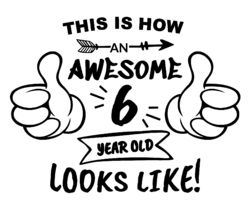Photoshop Gurus Forum
Welcome to Photoshop Gurus forum. Register a free account today to become a member! It's completely free. Once signed in, you'll enjoy an ad-free experience and be able to participate on this site by adding your own topics and posts, as well as connect with other members through your own private inbox!
You are using an out of date browser. It may not display this or other websites correctly.
You should upgrade or use an alternative browser.
You should upgrade or use an alternative browser.
Specific vector image
- Thread starter Satis
- Start date
thebestcpu
Guru
- Messages
- 3,173
- Likes
- 2,941
PNG can be transparent background (yet not vectorized) If you want vectorized do you want SVG, PDF, AI, PSD, etc format?
BTW - just as a suggestion. If you can give all your information requests all at once, there would be fewer interations involved in getting to the final product e.g. sizes, color, etc etc. Not a must, just a suggestion.
BTW - just as a suggestion. If you can give all your information requests all at once, there would be fewer interations involved in getting to the final product e.g. sizes, color, etc etc. Not a must, just a suggestion.
thebestcpu
Guru
- Messages
- 3,173
- Likes
- 2,941
i need either jpg or png with background color (white) removed..
need to print it on Tshirt with size of print 19X18 cm.
Tshirt background colour is the only background colour i need.
One major change i need is WHAT replaced with HOW so that final text "THIS IS HOW AN AWESOME 6 YEARS OLD LOOKS LIKE" (or am I wrong, pls correct me here)
Also, some text can be brightened (or made Bold) so that the print is thick. Text like "THIS IS WHAT" & "YEAR OLD"
Hope it clears the doubts..
need to print it on Tshirt with size of print 19X18 cm.
Tshirt background colour is the only background colour i need.
One major change i need is WHAT replaced with HOW so that final text "THIS IS HOW AN AWESOME 6 YEARS OLD LOOKS LIKE" (or am I wrong, pls correct me here)
Also, some text can be brightened (or made Bold) so that the print is thick. Text like "THIS IS WHAT" & "YEAR OLD"
Hope it clears the doubts..
Forgive my ignorance in tis area, but i read somewhere definition of Vector as the Image without any Background. And i have recd png image for a separate request (in other thread) with no BG.. That is what i need here also... No background of any color..A jpg or png are Not Vector they are Raster Images.
this image i intend to print on Tshirt of Navy Blue color.
thebestcpu
Guru
- Messages
- 3,173
- Likes
- 2,941
A couple questions first.
Do note that black text on top of dark Navy Blue may not show up really well. Just confirming you are good with Black text?
You also said "some text can be brightened (or made Bold) so that the print is thick. Text like "THIS IS WHAT" & "YEAR OLD" Is that all the text you want modifed or just some? Just trying to do this in one shot.
Thanks for the clarification on PNG file (JPEGs don't have normal options for transparent background without a clipping mask and not sure that is what your printer wants).
Do note that black text on top of dark Navy Blue may not show up really well. Just confirming you are good with Black text?
You also said "some text can be brightened (or made Bold) so that the print is thick. Text like "THIS IS WHAT" & "YEAR OLD" Is that all the text you want modifed or just some? Just trying to do this in one shot.
Thanks for the clarification on PNG file (JPEGs don't have normal options for transparent background without a clipping mask and not sure that is what your printer wants).
Yes, only the text "This is what' and "year old" seems a bit light to me.. and can be made a bit thicker..A couple questions first.
Do note that black text on top of dark Navy Blue may not show up really well. Just confirming you are good with Black text?
You also said "some text can be brightened (or made Bold) so that the print is thick. Text like "THIS IS WHAT" & "YEAR OLD" Is that all the text you want modifed or just some? Just trying to do this in one shot.
Thanks for the clarification on PNG file (JPEGs don't have normal options for transparent background without a clipping mask and not sure that is what your printer wants).
This print I will use on grey coloured t-shirt, the other print (in other thread) to be printed on Navy Blue colour.
thebestcpu
Guru
- Messages
- 3,173
- Likes
- 2,941
This is perfect.. iam finalizing it to print shop.How does this look for you?
Note: Update as blacks were not pure blacks so fixed that.
John Wheeler
View attachment 98366
If you can spare some time & help me with the other image (my other thread for navy blue) so that i can send both orders in one shot..
thebestcpu
Guru
- Messages
- 3,173
- Likes
- 2,941
Already done with suggestions for time crunch projects for future consideration.