Reddwarf4everOrig
Banned
- Messages
- 62
- Likes
- 4
Welcome to Photoshop Gurus forum. Register a free account today to become a member! It's completely free. Once signed in, you'll enjoy an ad-free experience and be able to participate on this site by adding your own topics and posts, as well as connect with other members through your own private inbox!
my mistake, sorry it’s not a template just a JPG
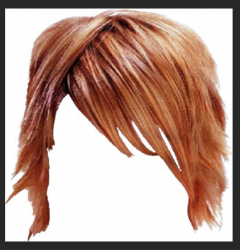

Sorry. It's hard to tell until you open them in Ps. If they are JPG when you download them, I doubt they have transparent BG's.I got these from a website saying they had invisible backgrounds,
JPG can NOT support transparency. PNG files can support transparency. It depends on how they were edited and in what format they were saved.so don’t suppose all PNGs and or JPEGs have invisible backgrounds , that would depend on how they are made
Not sure what this question is about. The rough definition of a template is "anything used as a pattern". So technically as it relates to Photoshop, a "marching ant" selection is a template. Or any shape derived from a "marching ant" selection would be considered a template. Having stated this, the term "template" is used comparatively in the graphics world. There are building, car, house, fence, and tree templates. Graphic templates are used for an overall design layout to be used with multiple documents, i.e brochures, pamphlets, business cards, restaurant menus.......etc.Would I be better off looking for templates ?


