Photoshop Gurus Forum
Welcome to Photoshop Gurus forum. Register a free account today to become a member! It's completely free. Once signed in, you'll enjoy an ad-free experience and be able to participate on this site by adding your own topics and posts, as well as connect with other members through your own private inbox!
You are using an out of date browser. It may not display this or other websites correctly.
You should upgrade or use an alternative browser.
You should upgrade or use an alternative browser.
use outline
- Thread starter kiwis
- Start date
Hoogle
Guru
- Messages
- 8,333
- Likes
- 2,587
create a layer underneath it blank or whatever colour you want right click your image layer and move the white slider inwards under blending mode.

Then add a levels adjustment to darken it again as sometimes you get a white fringe when you add a colour back ground to it and right click the adjustment layer and select create clipping mask otherwise it will darken out the background layer as well

Unfortunately you cant add a glow to it as you like at this stage because technically the white pixels are still there so you will only get the glow around the outsid.
However this can be fixed by creating a new blank layer selecting that and the layer of your image outline right click and select merge layers problem fixed you can now add whatever effects you want and all under 2 mins of work.
you may want to merge the levels adjustment layer as well as it will darken the effects if you dont do it before you apply them.

As a side note sometimes ps glitches with me when adding layer effects it still recognises it in the cache so if this happens save just your image effect as a png and then reload it into photoshop under a new document
Then add a levels adjustment to darken it again as sometimes you get a white fringe when you add a colour back ground to it and right click the adjustment layer and select create clipping mask otherwise it will darken out the background layer as well
Unfortunately you cant add a glow to it as you like at this stage because technically the white pixels are still there so you will only get the glow around the outsid.
However this can be fixed by creating a new blank layer selecting that and the layer of your image outline right click and select merge layers problem fixed you can now add whatever effects you want and all under 2 mins of work.
you may want to merge the levels adjustment layer as well as it will darken the effects if you dont do it before you apply them.
As a side note sometimes ps glitches with me when adding layer effects it still recognises it in the cache so if this happens save just your image effect as a png and then reload it into photoshop under a new document
Tom Mann
Guru
- Messages
- 7,222
- Likes
- 4,343
If all your line art images are as good as the one you just posted (ie, uniform line width, no gray pixels, only black or white, transparent background, etc.), one might be able to shave a few steps off of the method Hoogle suggested:
1. Add a color adjustment layer to your layer stack. Set it to the color you want for the background. Move it to the bottom of the layer stack.
2. Double click on the map layer and the "Layers Style" menu for that layer will appear. Put a check mark in the "stroke" option. Click on the "stroke" item to pull up options for the stroke. Select whatever color you want. Select the position of the stroke as "inside" and the width as 2 or 3 pixels (ie, just a bit larger than the width of you lines).
3. At this point, you can save the image in whatever form you want, combine them into one layer by flattening, etc.
Since you obviously already know about inner and outer glows and other layer efx, it's astonishingly simple to do. ;-)
HTH,
Tom M

PS - Because of the relatively low rez of the image you posted, I can already see stair-stepping in the line work. I would suggest you at least double the resolution of your line art.
1. Add a color adjustment layer to your layer stack. Set it to the color you want for the background. Move it to the bottom of the layer stack.
2. Double click on the map layer and the "Layers Style" menu for that layer will appear. Put a check mark in the "stroke" option. Click on the "stroke" item to pull up options for the stroke. Select whatever color you want. Select the position of the stroke as "inside" and the width as 2 or 3 pixels (ie, just a bit larger than the width of you lines).
3. At this point, you can save the image in whatever form you want, combine them into one layer by flattening, etc.
Since you obviously already know about inner and outer glows and other layer efx, it's astonishingly simple to do. ;-)
HTH,
Tom M

PS - Because of the relatively low rez of the image you posted, I can already see stair-stepping in the line work. I would suggest you at least double the resolution of your line art.
- Messages
- 23,884
- Likes
- 13,632
Hi Kiwis,
In addition to the great help offered here, I want to add an observation.
(Mind you, I'm practicing my .gif animations!)
Here, I'm addressing the Inner and outer glow styles as they relate to lines that you refer to in you OP. This is often overlooked.
I'm basing this observation on the idea that you may just want the lines to glow, if I'm wrong, then disregard.
Once you have your line work separated from it's background, all that's needed for an inner and outer glow effect is an outer glow layer style.
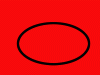
Again, once the line work is separated, you can select them (Cmd/Cntrl + Click thumbnail) and change the lines color.
(exaggerated) Black lines.

Red Lines

Just another option for you to consider.
In addition to the great help offered here, I want to add an observation.
(Mind you, I'm practicing my .gif animations!)
Here, I'm addressing the Inner and outer glow styles as they relate to lines that you refer to in you OP. This is often overlooked.
I'm basing this observation on the idea that you may just want the lines to glow, if I'm wrong, then disregard.
Once you have your line work separated from it's background, all that's needed for an inner and outer glow effect is an outer glow layer style.
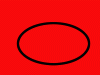
Again, once the line work is separated, you can select them (Cmd/Cntrl + Click thumbnail) and change the lines color.
(exaggerated) Black lines.
Red Lines
Just another option for you to consider.
Tom Mann
Guru
- Messages
- 7,222
- Likes
- 4,343
Good points, Sam.
I love exercises like this to try to accomplish something in the minimum number of steps, but the proposed method should still allow the user to easily change important aspects, and it can't use some bizarre / obscure trick that it's impossible to ever remember it again.
So, here's my next proposal for coloring the OP's lines, assuming he wants to keep the lines of his B&W art as thin as his original artwork until he adds his own layer efx.
a) The background color is generated by a color fill layer at the bottom of the layer stack;
b) The color of the lines is set by another color fill layer, just above the black and white artwork and clipped to it; and,
c) The layer efx he wants to apply are applied by putting the B&W layer and the upper color fill adjustment layer in a layer group, and then applying the desired effects to the entire group.
T

PS - In the above example, the layer effect that I applied (to the layer group folder) was a white drop "shadow".
I love exercises like this to try to accomplish something in the minimum number of steps, but the proposed method should still allow the user to easily change important aspects, and it can't use some bizarre / obscure trick that it's impossible to ever remember it again.
So, here's my next proposal for coloring the OP's lines, assuming he wants to keep the lines of his B&W art as thin as his original artwork until he adds his own layer efx.
a) The background color is generated by a color fill layer at the bottom of the layer stack;
b) The color of the lines is set by another color fill layer, just above the black and white artwork and clipped to it; and,
c) The layer efx he wants to apply are applied by putting the B&W layer and the upper color fill adjustment layer in a layer group, and then applying the desired effects to the entire group.
T

PS - In the above example, the layer effect that I applied (to the layer group folder) was a white drop "shadow".
