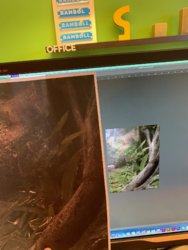mastertasso
Member
- Messages
- 5
- Likes
- 0
Hi all! I have a really big problem! I am working in Photoshop and Pro Create and I am drawing digital paintings. Most of them are printed on acrylic glas at the printing house. However this time I have a huge issue with the colors in the document. The image is looking perfect and fine in my comp in Photoshop, but when test printing the image its get a lot darker and it adds more magenta into the image. The guy at the print house does not wither understand what could be the problem. I tried to change color profile and I tried even to adjust hue/saturation in order to get rid some of the colors. I also tried to put more exposure but if does just a little difference. On top of that I tried to print it out in 3 other printers which gives the same result.
It seems there some some weird color space profile which is included in the document, but I seem not be able to get rid of it. I am attaching a photo here so you can see the clear difference between the paper and the screen.
Is there anyone that has any clue what could be wrong or how I can solve this problem? Its so urgent.
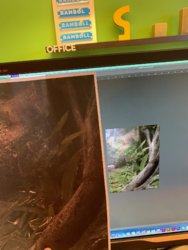
It seems there some some weird color space profile which is included in the document, but I seem not be able to get rid of it. I am attaching a photo here so you can see the clear difference between the paper and the screen.
Is there anyone that has any clue what could be wrong or how I can solve this problem? Its so urgent.