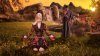Photoshop Gurus Forum
Welcome to Photoshop Gurus forum. Register a free account today to become a member! It's completely free. Once signed in, you'll enjoy an ad-free experience and be able to participate on this site by adding your own topics and posts, as well as connect with other members through your own private inbox!
You are using an out of date browser. It may not display this or other websites correctly.
You should upgrade or use an alternative browser.
You should upgrade or use an alternative browser.
Untitled
- Thread starter markr
- Start date
- Messages
- 23,439
- Likes
- 13,487
This is an exceptional job Mark!
The one thing that stands out to me is, both of the subjects skin tone, mainly hers, and their shading. Her skin tone is just a tiny bit too light and even, her knees and hands are the same as her chest and face. His skin is too dark, like he were standing in shade, but, it's more indicative of the lighting you have in the composite.
Based on the direction/angle of the main shadow, the sun is to their backs. Neither are shaded correctly. Her dress is lit evenly, there would be strong contrasted areas similar to his dress.
The shadow direction of the rock structure on the right (looks like the top half of a skull) is not consistent with the subjects shadows.
The one thing that stands out to me is, both of the subjects skin tone, mainly hers, and their shading. Her skin tone is just a tiny bit too light and even, her knees and hands are the same as her chest and face. His skin is too dark, like he were standing in shade, but, it's more indicative of the lighting you have in the composite.
Based on the direction/angle of the main shadow, the sun is to their backs. Neither are shaded correctly. Her dress is lit evenly, there would be strong contrasted areas similar to his dress.
The shadow direction of the rock structure on the right (looks like the top half of a skull) is not consistent with the subjects shadows.
chrisdesign
Guru
- Messages
- 4,177
- Likes
- 6,141
Awesome composite Markr! The blending of the images is excellent.
Everything Sam mentioned is correct, though the lighting is extremely difficult to adjust with so many different image parts.
I would add a vignette to intensify the atmosphere.
Everything Sam mentioned is correct, though the lighting is extremely difficult to adjust with so many different image parts.
I would add a vignette to intensify the atmosphere.
ibclare
Queen Bee
- Messages
- 11,034
- Likes
- 4,638
Overall, beautifully done! The blending and the composition is really good. Great color palette. And the image is interesting.
I agree the lighting is off. But that's what you do once you have everything else together. You can even do it by using a layer over each subject and adding shadows and highlights by hand. I do that and use a blending mode like hard light, lower opacity, and maybe use a blur for shadows. Highlights can be added similarly, using soft light or screen, etc., maybe overlay, though overlay often adds a shimmer and color you may not want. Depends on the circumstances.
I think the mountain issue inkpad mentioned could be resolved by adding a blur to the background mountains. They really are too sharp.
Bravo. Put that up on your deviant arts site. If you haven't got one, start one!
I agree the lighting is off. But that's what you do once you have everything else together. You can even do it by using a layer over each subject and adding shadows and highlights by hand. I do that and use a blending mode like hard light, lower opacity, and maybe use a blur for shadows. Highlights can be added similarly, using soft light or screen, etc., maybe overlay, though overlay often adds a shimmer and color you may not want. Depends on the circumstances.
I think the mountain issue inkpad mentioned could be resolved by adding a blur to the background mountains. They really are too sharp.
Bravo. Put that up on your deviant arts site. If you haven't got one, start one!
ibclare
Queen Bee
- Messages
- 11,034
- Likes
- 4,638
To work on the lighting, look at the shadow from the man. Then refer to the shadow on the foregroun rocks/cliffs. Start there. Your light is coming from above and to the right and forward of your figures. SO the man' shadow should go back and to the left rather than forward and left. The girl should have shdow areas on her right side (left oriented to the screen. The sides and lower areas of the hands, her right face, the chest next to the bodice, and so on should have shadowed areas. It's easy to do as I suggested above with and upper layer, a softish brush, and a fitting blend mode, possibly a blur if your changes in depth of shadow end up too abrupt. Give that a try, just those two things. Then post your results. It's almost time to move on to a new project, but these areas are an important exercie and currently detract from the image. Don't be concerned; just make your shadows on separate layers so they are non-destructive.
ibclare
Queen Bee
- Messages
- 11,034
- Likes
- 4,638
To work on the lighting, look at the shadow from the man. Then refer to the shadow on the foregroun rocks/cliffs. Start thee. Your light is coming from above and to the right and forward of your figures. SO the man' shadow should go back and to the left rather than forward and left. The girl should have shdow areas on her right side (left oriented to the screen. The sides and lower areas of the hands, her right face, the chest next to the bodice, and so on should have shadowed areas. It's easy to do as I suggested above with and upper layer, a softish brush, and a fitting blend mode, possibly a blur if your changes in depth of shadow end up too abrupt. Give that a try, just those two things. Then post your results. It's almost time to move on to a new project, but these areas are an important exercie and currently detract from the image. Don't be concerned; just make your shadows on separate layers so they are non-destructive.
Here is my suggestion for the girl. I use a 25% soft brush on 100 and 50%, then blurred it. Then I went back in with 100% soft brush and added more shadows. Then I used a soft eraser at 5-20% to soften some edges and fix the too much shadow areas. Brush, eraser, brush, and so on.

Let me know if you get the idea, or if you think it's even in the right direction. You or others may disagree, but that's what I would do. In fact, I would add yet another layer above to deepen some of the shadows or at least increase the opacity of my shadow layer which is at about 50% hard light.
EDIt: My eyes are tricking me. Just realized the direction of the sun. SO it is really the light on and from the cliffs that needs a different angle. So your people casting shadows are OK. But the girl does still need shading and I hope you understand the idea. Imagine the location of the light and see how it casts its shadows. It's that simple. My apologies for confusing the issue.
One more thing. The shadows cast by the models have harsh edges. As I mentioned above changes are less abrupt. Also they need to be deeper/darker right up next to the people as the light would be much less available there. To soften the edges, use a softer brush, or even something like an animal fur brush to soften those edges to the grass.Here is also where a blur can help. Often after you make a blur, you need to go in and repaint some of the deeper shadow areas as the blur can spread and lighten them more than you want.
Here is my suggestion for the girl. I use a 25% soft brush on 100 and 50%, then blurred it. Then I went back in with 100% soft brush and added more shadows. Then I used a soft eraser at 5-20% to soften some edges and fix the too much shadow areas. Brush, eraser, brush, and so on.

Let me know if you get the idea, or if you think it's even in the right direction. You or others may disagree, but that's what I would do. In fact, I would add yet another layer above to deepen some of the shadows or at least increase the opacity of my shadow layer which is at about 50% hard light.
EDIt: My eyes are tricking me. Just realized the direction of the sun. SO it is really the light on and from the cliffs that needs a different angle. So your people casting shadows are OK. But the girl does still need shading and I hope you understand the idea. Imagine the location of the light and see how it casts its shadows. It's that simple. My apologies for confusing the issue.
One more thing. The shadows cast by the models have harsh edges. As I mentioned above changes are less abrupt. Also they need to be deeper/darker right up next to the people as the light would be much less available there. To soften the edges, use a softer brush, or even something like an animal fur brush to soften those edges to the grass.Here is also where a blur can help. Often after you make a blur, you need to go in and repaint some of the deeper shadow areas as the blur can spread and lighten them more than you want.
Last edited:
ibclare
Queen Bee
- Messages
- 11,034
- Likes
- 4,638
BTW, I like the added landscaping - fast gardener there. I don't care for the yellow sky and highlight changes. I think somewhere in the middle of the two examples would be more pleasing. Seeing it more high key, I can see how it improves the light, but now it seems too harsh. IMO.
Hey ibclare, thx for your time and effort to explain it to me. I have tried to apply some shadows and highlights as you so carefully explained to me. I did it some what subtler. If you don't mind me saying that yours looked a bit to dark and unnatural to me. Or maybe it was for the sake of the tutorial so it would be more obvious to me to see. Anyway, hope you notice the difference, I definitely do.


Last edited:
- Messages
- 23,439
- Likes
- 13,487
Much better! This looks fantastic!
There's only one last thing I think could be addressed and that's the hard edge between the mountains and sky. I like to use the Blur Tool set very low. Zoom in and with a small soft brush gently blur the edge.
There's only one last thing I think could be addressed and that's the hard edge between the mountains and sky. I like to use the Blur Tool set very low. Zoom in and with a small soft brush gently blur the edge.
inkpad.t
Guru
- Messages
- 1,016
- Likes
- 823
ibclare
Queen Bee
- Messages
- 11,034
- Likes
- 4,638
If you don't mind me saying that yours looked a bit to dark and unnatural to me. Or maybe it was for the sake of the tutorial so it would be more obvious to me to see. Anyway, hope you notice the difference, I definitely do.
Hi Mark. No, I didn't make it dark for the sake of the advice. If you notice the depth of shadow thrown by the bodies, you'll see that the shading there is darker. The face and body away from the main source of light need to "reflect" that. The shadows need to be darker. I think you would like to retain the glow on her face which is quite lovely. You can do this by adding one more effect I think. That would be to give the sword a center glow so that light is shining up onto her hands, arms, chest, and face. Then the brightness makes sense. But right now, there is no sense that parts of her are are cast into a darker light.
The shading on the face, etc., not directly in the sun needs to be darker, not black. There is reflected light enough from the landscape to retain plenty of details. It is not night nor midday with more direct rays and contrasting shadow/light.
It might be fun for you to take a model and move the light around it in differing directions, then shade and highlight it to demonstrate those differences. Do it with a simple setting so you don't have a lot of distractions. Anyway, it would make a good exercise. (ugh, thanks teach, right?)
ibclare
Queen Bee
- Messages
- 11,034
- Likes
- 4,638
It might be fun for you to take a model and move the light around it in differing directions, then shade and highlight it to demonstrate those differences. Do it with a simple setting so you don't have a lot of distractions. Anyway, it would make a good exercise. (ugh, thanks teach, right?)
That is a good idea! I will definitely do that.