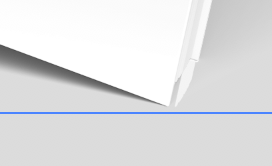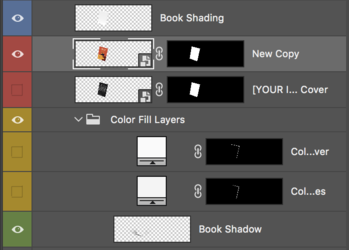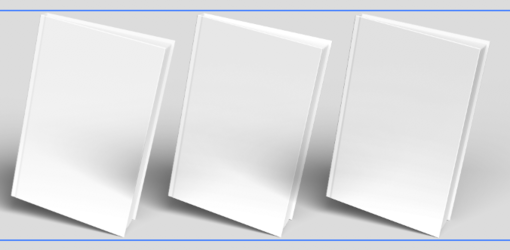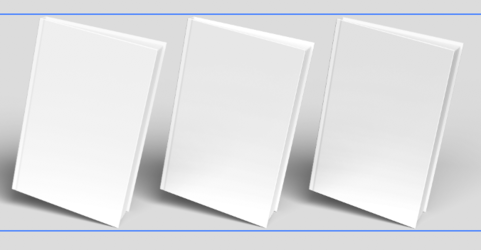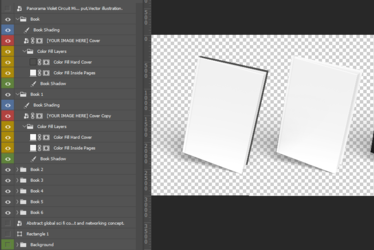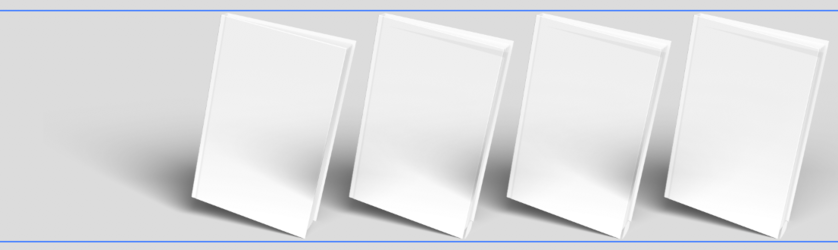Stefano0094
New Member
- Messages
- 3
- Likes
- 0
Hi Everyone; I am new here. I've learned to use photoshop in the last few years. Now I am working a bit with book mockups to use in Amazon KDP.
So I need to make a mockup for 7 books. I have found a book mockup that I like online, so I have duplicated all the layers 7 times. Then I grouped them per book and arranged them nicely on my canvas, but when I placed my image in the smart layer, it updated all the books. Is there a way to unlink the layers so I can make the 7 different book mockups?? I will post some screenshots to help you understand my issue.
So this is how the original file was...

And these are the changes that I have made, but as you can see, when I add a new picture in the group "Book 1," which is the first on the left and save the edit, it will get updated for all the books.
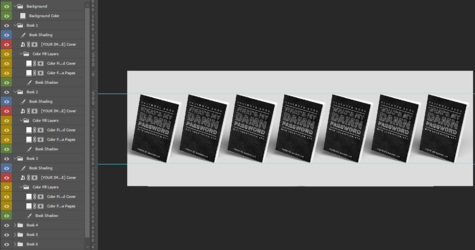
Can anyone alight me on how to work around this??
I cannot upload the .PSD file as it is too large, but I will link a OneDrive link to access the file in case you want to look at it in more detail.
One Drive Link
I appreciate any help you can provide.
So I need to make a mockup for 7 books. I have found a book mockup that I like online, so I have duplicated all the layers 7 times. Then I grouped them per book and arranged them nicely on my canvas, but when I placed my image in the smart layer, it updated all the books. Is there a way to unlink the layers so I can make the 7 different book mockups?? I will post some screenshots to help you understand my issue.
So this is how the original file was...

And these are the changes that I have made, but as you can see, when I add a new picture in the group "Book 1," which is the first on the left and save the edit, it will get updated for all the books.
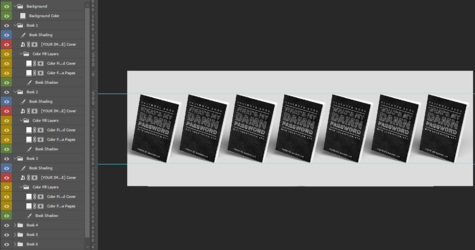
Can anyone alight me on how to work around this??
I cannot upload the .PSD file as it is too large, but I will link a OneDrive link to access the file in case you want to look at it in more detail.
One Drive Link
I appreciate any help you can provide.