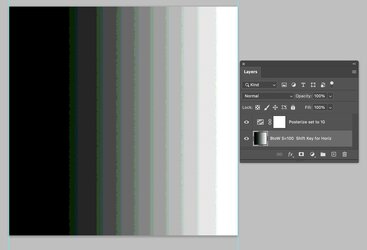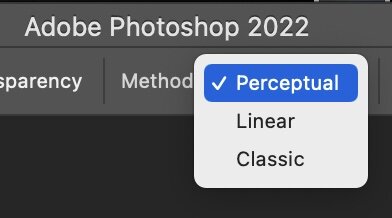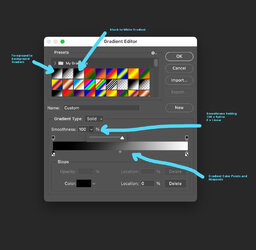thebestcpu
Guru
- Messages
- 3,329
- Likes
- 3,071
Minor Yet Odd Gradient Anomalies
This post may be FYI, but I would not mind the enlightenment if someone has better knowledge about what I share below.
I required a simple linear (yet pretty exact) B to W Gradient in Photoshop. I just used the Black to White default gradient in Photoshop, yet I noticed down my workflow that it was not linear.
According to what I have read in Photoshop documentation, both the B to W Gradient and the Foreground to Background Gradient (with foreground set to black and background set to White) should yield a linear gradient.
I discovered that neither creates a linear gradient.
I also discovered that even though the documentation says that the smoothness setting should make no difference for simple two-point gradients, it makes a big difference.
I also discovered that the B to W gradient has a slight color tint while the F to B Gradient does not.
For many image and graphic design projects, the difference is not significant and likely inconsequential, yet in some cases, it can create problems, including blocking up blacks.
Let me start with an image of the gradient editor to show the possible settings:
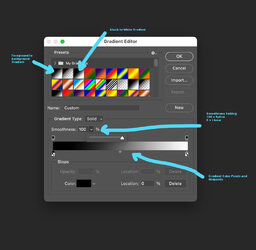
I have highlighted the default Black to White and Foreground to Background built-in gradients. They both only specify a starting color, end color, and smoothness of 100.
Smoothness may be misleading to some as smoothness set to 100 means the gradient transitions between color points are rather than linear, done via a spline curve, so there are no sharp transitions.
Smoothness set to 0 means that the transitions between color points are linear and may have sharp transition points.
Adobe documentation indicates that if you have simple two-point gradients, the smoothness setting should have no impact on the Gradient: " With a simple gradient with two stops and a default midpoint, theoretically, smoothness has no effect. The stop values are already in a line. The smoothness 0 value goes in straight lines connecting stops and midpoints, while a 100% value does a spline curve."
As I will show below, that is not true.
I will show five different gradients that are all Black to White. The first is a manual gradient (tedious), two using the B to W gradient with both extremes of smoothness and the F to B Gradient with both extremes of smoothness.
First is the exact linear Gradient I created manually (not with the gradient editor). On the left, I show the output to input curve extracted from the Gradient on the right. This Gradient is an actual linear gradient.
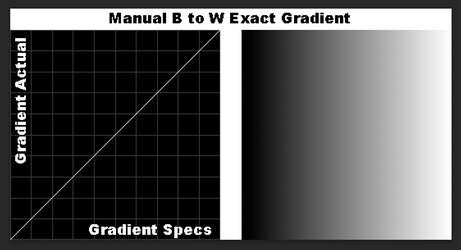
Second, here is the B to W default gradient with the default smoothness of 100 (which should still be linear). Not only is it not linear, but it also has a slight color tint between green and cyan (you can see the separation of the RGB transfer curves.
Also, note that the blacks are somewhat crushed in the dark regions of the curve.
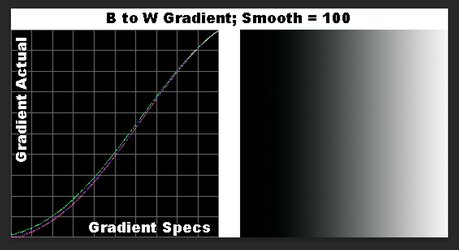
Third, here is the B to W default gradient with the smoothness set to 0 (officially linear)
The smoothness setting is not supposed to make a difference on these simple gradients, yet it does. This "more" linear version is not the default version.
There is still a bit of color tint, and the low-end blacks are still crushed.
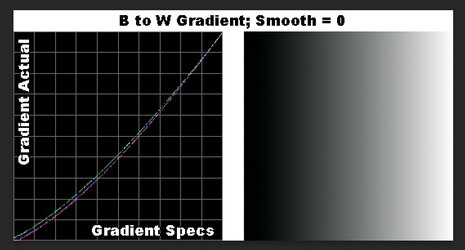
Fourth, here is the F to B default gradient with F set to Black, B set to White, and smoothness set to the default 100.
Very similar to the B to W gradient, except for no color tint. All the RGB transfer curves are on top of each other. No clue why the F to B gradient is different than the B to W gradient, yet it is.
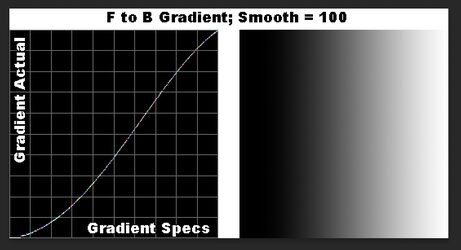
Fifth is the F to B default gradient with the smoothness set to 0.
Again no color tint yet still some black crushing at the dark end of blacks.
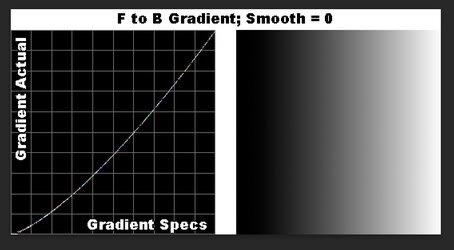
I decided to post when I found the added color tint.
If you can shed some light on the "whys" of these differences, it would be appreciated, yet you can also leave this as an FYI of another strange Photoshop characteristic.
John Wheeler
This post may be FYI, but I would not mind the enlightenment if someone has better knowledge about what I share below.
I required a simple linear (yet pretty exact) B to W Gradient in Photoshop. I just used the Black to White default gradient in Photoshop, yet I noticed down my workflow that it was not linear.
According to what I have read in Photoshop documentation, both the B to W Gradient and the Foreground to Background Gradient (with foreground set to black and background set to White) should yield a linear gradient.
I discovered that neither creates a linear gradient.
I also discovered that even though the documentation says that the smoothness setting should make no difference for simple two-point gradients, it makes a big difference.
I also discovered that the B to W gradient has a slight color tint while the F to B Gradient does not.
For many image and graphic design projects, the difference is not significant and likely inconsequential, yet in some cases, it can create problems, including blocking up blacks.
Let me start with an image of the gradient editor to show the possible settings:
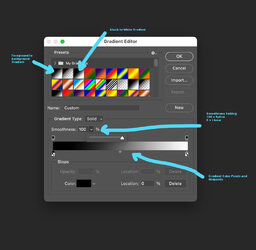
I have highlighted the default Black to White and Foreground to Background built-in gradients. They both only specify a starting color, end color, and smoothness of 100.
Smoothness may be misleading to some as smoothness set to 100 means the gradient transitions between color points are rather than linear, done via a spline curve, so there are no sharp transitions.
Smoothness set to 0 means that the transitions between color points are linear and may have sharp transition points.
Adobe documentation indicates that if you have simple two-point gradients, the smoothness setting should have no impact on the Gradient: " With a simple gradient with two stops and a default midpoint, theoretically, smoothness has no effect. The stop values are already in a line. The smoothness 0 value goes in straight lines connecting stops and midpoints, while a 100% value does a spline curve."
As I will show below, that is not true.
I will show five different gradients that are all Black to White. The first is a manual gradient (tedious), two using the B to W gradient with both extremes of smoothness and the F to B Gradient with both extremes of smoothness.
First is the exact linear Gradient I created manually (not with the gradient editor). On the left, I show the output to input curve extracted from the Gradient on the right. This Gradient is an actual linear gradient.
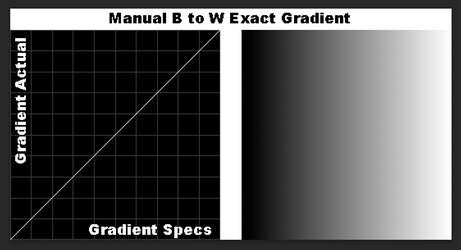
Second, here is the B to W default gradient with the default smoothness of 100 (which should still be linear). Not only is it not linear, but it also has a slight color tint between green and cyan (you can see the separation of the RGB transfer curves.
Also, note that the blacks are somewhat crushed in the dark regions of the curve.
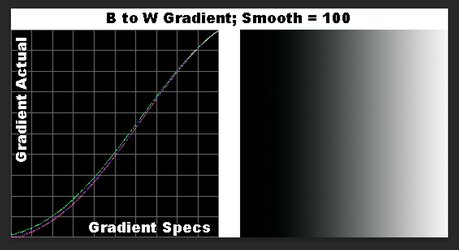
Third, here is the B to W default gradient with the smoothness set to 0 (officially linear)
The smoothness setting is not supposed to make a difference on these simple gradients, yet it does. This "more" linear version is not the default version.
There is still a bit of color tint, and the low-end blacks are still crushed.
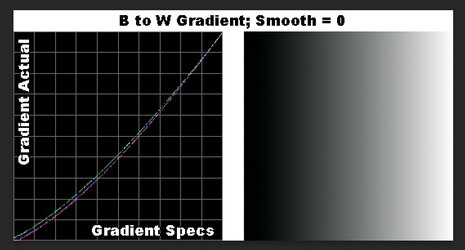
Fourth, here is the F to B default gradient with F set to Black, B set to White, and smoothness set to the default 100.
Very similar to the B to W gradient, except for no color tint. All the RGB transfer curves are on top of each other. No clue why the F to B gradient is different than the B to W gradient, yet it is.
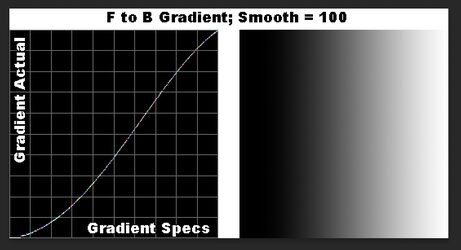
Fifth is the F to B default gradient with the smoothness set to 0.
Again no color tint yet still some black crushing at the dark end of blacks.
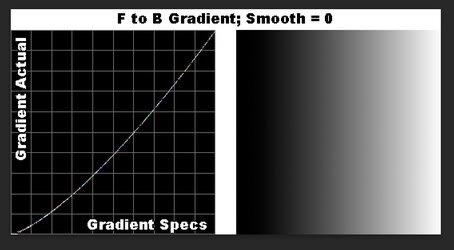
I decided to post when I found the added color tint.
If you can shed some light on the "whys" of these differences, it would be appreciated, yet you can also leave this as an FYI of another strange Photoshop characteristic.
John Wheeler



 I did search on PSG yet that one did not come up for me.
I did search on PSG yet that one did not come up for me.