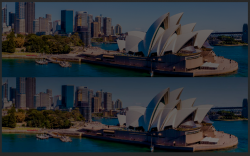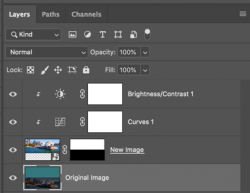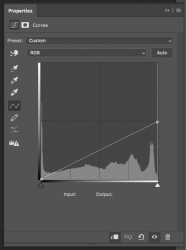I have 2 versions of the same image. This is the original unedited version:

And this is the edited version (NOTE: I wasn't the person that edited this):

I am trying to re-create this edited version from the original. I added a black layer and I'm changing the opacity but I just cannot recreate the same colour. Is there any way to identify what was done to the original image to create the edited version? Is there anything else I should try doing?
Mod Edit: Please read our forums rules before making any further posts!

And this is the edited version (NOTE: I wasn't the person that edited this):

I am trying to re-create this edited version from the original. I added a black layer and I'm changing the opacity but I just cannot recreate the same colour. Is there any way to identify what was done to the original image to create the edited version? Is there anything else I should try doing?
Mod Edit: Please read our forums rules before making any further posts!