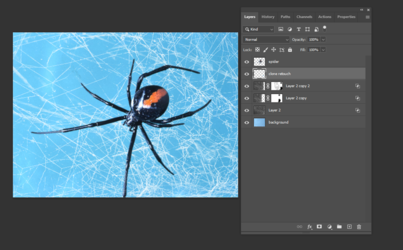Hi. I recently encountered a black widow spider in my backyard and she has been graciously posing while I take images with my various cameras (DSLR and p&s). However, on some of my best imagery, while her body, legs and hourglass come out well, her web is invisible making it look like she's just floating in air. This looks unrealistic and I have been attempting to add some web strands to make it look better. With the macro I use, there aren't that many strands, maybe 5-8, and going in various directions. However, I'm having one big issue. In order to give realism to the simple 1 pixel white lines drawn on with a soft brush, I am trying to vary their opacity as well as using clouds and other filters for masks to make them look imperfect. However, anytime I am varying opacity, the background colors begin to show through the strands. This is not right because in actual webs, colors stay white even if the brightness of the web changes. How can I mimic this in Photoshop? Thanks.
Photoshop Gurus Forum
Welcome to Photoshop Gurus forum. Register a free account today to become a member! It's completely free. Once signed in, you'll enjoy an ad-free experience and be able to participate on this site by adding your own topics and posts, as well as connect with other members through your own private inbox!
You are using an out of date browser. It may not display this or other websites correctly.
You should upgrade or use an alternative browser.
You should upgrade or use an alternative browser.
trying to realistically add spider web threads to actual image
- Thread starter Jon5500
- Start date
- Messages
- 23,906
- Likes
- 13,636
Please post the image and your attempts. It's very difficult to offer advice without a point of reference.However, I'm having one big issue. In order to give realism to the simple 1 pixel white lines drawn on with a soft brush, I am trying to vary their opacity as well as using clouds and other filters for masks to make them look imperfect. However, anytime I am varying opacity, the background colors begin to show through the strands. This is not right because in actual webs, colors stay white even if the brightness of the web changes.
Most macros of the BW don't show the web. Depends on the lighting and angle.

- Messages
- 23,906
- Likes
- 13,636
Not knowing what your image looks like...........I would suggest an overlay using a Web reference image overlay method by using either "Screen" blending mode or a Blend If "Underlying layer" in a layer style.
Spider photo layer

Web photo layer
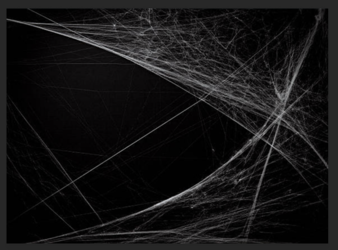
Web photo layer set to "Screen" blending mode.

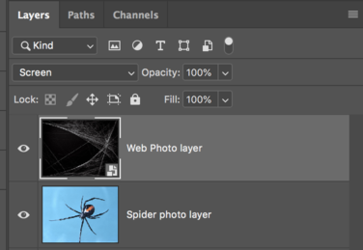
Spider photo layer

Web photo layer
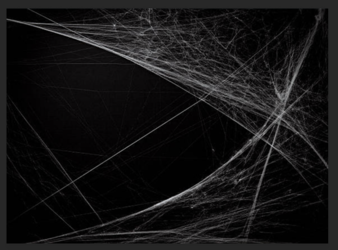
Web photo layer set to "Screen" blending mode.

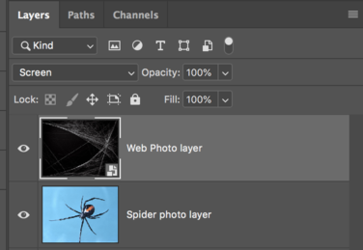
I'll try and post the image later, but it basically looks like IamSam's.
Yes, I like the screen overlay method but I always hesitate doing this because I never know what might be copyrighted and not. Can you suggest a site where such images can be found truly free for any use?
Yes, I like the screen overlay method but I always hesitate doing this because I never know what might be copyrighted and not. Can you suggest a site where such images can be found truly free for any use?
- Messages
- 23,906
- Likes
- 13,636
All you can do is search for FREE ONLINE STOCK IMAGES and hope to find something.
Also, as a photographer, you could buy your own webbing and take your own photos.
Also, as a photographer, you could buy your own webbing and take your own photos.
Really? Any links appreciated as to how this would be accomplished. Interested in the process. Thanks in advance!Also, as a photographer, you could buy your own webbing and take your own photos.
JeffK
Guru
- Messages
- 2,602
- Likes
- 2,994
I was thinking the same as Sam - black widows seem to create webs that are closer to gossamer rather than a structured web. I started looking at brushes that might be used and came up with these:
Using Sam's image, I placed the spider on a separate layer, the background on a bottom layer, and brushed some webs onto the layer in between:
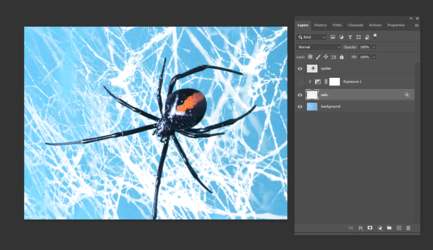
You can then play with the settings and also masking to erase part of the web you don't want.
Just a thought and also depends on your actual image....
Using Sam's image, I placed the spider on a separate layer, the background on a bottom layer, and brushed some webs onto the layer in between:
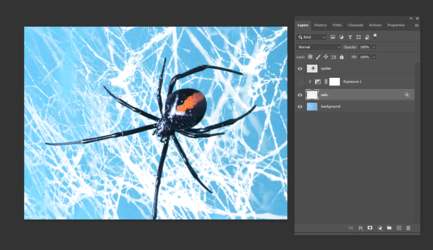
You can then play with the settings and also masking to erase part of the web you don't want.
Just a thought and also depends on your actual image....
JeffK
Guru
- Messages
- 2,602
- Likes
- 2,994
- Messages
- 23,906
- Likes
- 13,636
Yes and none that I know of for the moment.Really? Any links appreciated as to how this would be accomplished.
Just go and buy some faux (polyester) cob web material or cotton batting material online or form a Halloween/Party supply store or a fabric store. I think even WalMart carries it!Interested in the process.

Set up the fake web in a studio with a dark BG and light the faux material brightly.
Thanks, all, for the very interesting options. I've tried a few stock photo options and achieve fair results, but I also ordered some of the web material for experimentation. I actually do have plenty of webs on an enclosed porch I never use, but trying to get a black screen behind them, without disruption the web, and the camera on a tripod into the correct position is very difficult. I'll continue my macros with various flat backgrounds and await the web material arrival for testing. Thanks again everyone.