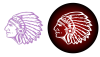I'll admit it up front, I'm a way better photographer than a photoshop wizard. I'm attempting to take a gif file of my son's schools mascot, an indian chief, and make it large enough to be digitized & then embroidered onto his new Varsity Jacket. The gif is purple with a translucent background. When I attempt to place it, it gets a white pixelated boarder around the purple art work. Not sure if this is normal. My worry is that when I send it to the folks embroidering it, that they'll enlarge the photo & they'll also get this white nasty boarder & it will turn out awful.
So, I've got 2 problems, we want the Indian chief embroidered in white & it is purple now. When I enlarge the file in purple, it looks great to the 10 inch size file I'm placing it on. However, when I try to change it to white in the 10 inch size, it shows this rough pixelated looking boarder. In fact, no matter what size it is, it always shows this white boarder.
Is there a way to fix this white boarder thingy & also "digitize it into
I attached the GIF file of the Indian
Thanks for any help...Kevin
So, I've got 2 problems, we want the Indian chief embroidered in white & it is purple now. When I enlarge the file in purple, it looks great to the 10 inch size file I'm placing it on. However, when I try to change it to white in the 10 inch size, it shows this rough pixelated looking boarder. In fact, no matter what size it is, it always shows this white boarder.
Is there a way to fix this white boarder thingy & also "digitize it into
I attached the GIF file of the Indian
Thanks for any help...Kevin