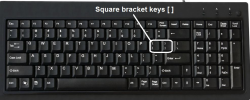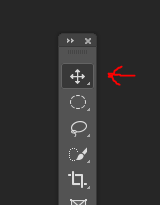kentuckynet
Member
- Messages
- 8
- Likes
- 0
sorry for such a basic question but i have been trying for quite a while with no sucess.
I have an editable template, it has several layers overlapping each other with a picture under the writing.
All the different layers can be removed by clicking the eye or lock icon, when i click the photograph it goes away as well.
My problem is here, when i try putting the new photo in its place it becomes ontop of the other layers of writing etc.
How do i insert my picture at the same layer depth of the one thats editable?
Hope i wrote this so you can understand.
thanks for helping a newbie
I have an editable template, it has several layers overlapping each other with a picture under the writing.
All the different layers can be removed by clicking the eye or lock icon, when i click the photograph it goes away as well.
My problem is here, when i try putting the new photo in its place it becomes ontop of the other layers of writing etc.
How do i insert my picture at the same layer depth of the one thats editable?
Hope i wrote this so you can understand.
thanks for helping a newbie