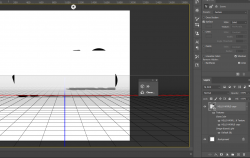Hello everyone, I CANNOT MERGE TWO LAYERS CONTAINING TEXT IN 3D SPACE
One text layer in 3D space: Hello
Another one text layer in 3D space: World
When I select both of them and go to 3D > Merge two layers (or ctlr + E), the following appears. I am not sure where the text goes, sometimes the black at the back flies on the top right. Please do you have any recommendations? Many thanks.
1st picture: both layers are separated.

2nd image: result of merging the two 3D text layers
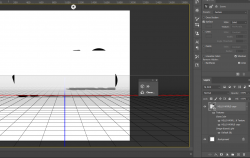
One text layer in 3D space: Hello
Another one text layer in 3D space: World
When I select both of them and go to 3D > Merge two layers (or ctlr + E), the following appears. I am not sure where the text goes, sometimes the black at the back flies on the top right. Please do you have any recommendations? Many thanks.
1st picture: both layers are separated.

2nd image: result of merging the two 3D text layers