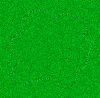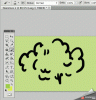Hi, there. This is my first post on photoshopgurus. I do cartoon maps of towns and properties. I enjoy all aspects except doing trees. My process goes as such: I pencil draw the area and then trace with a black art pen. I then scan it in. From there I do clean up in photoshop of lines and I close any missing gaps so I can use the bucket fill to drop colors into areas. With trees this is a very tedious thing to do, expecially making sure every black line is connected. Also with trees I select the inside with the magic wand and drop gradients in. I want a different look and a less laborious task. When I look at similar artwork from other people I want to do the same technique as them but don't know an efficient way to do it. They have filled trees with a radius gradient but didn't have to outline their shape in all black to contain it. Yet they somewhat retain the same shape even though it can leak outside of the lines. Which I like the look of. Does anyone know how I can acheive this look in a timely manner? Thanks for all your input.
 How can I accomplish the look of the first tree?
How can I accomplish the look of the first tree?

 How can I accomplish the look of the first tree?
How can I accomplish the look of the first tree?