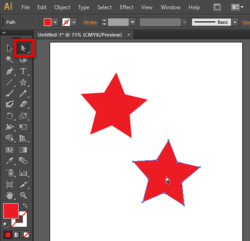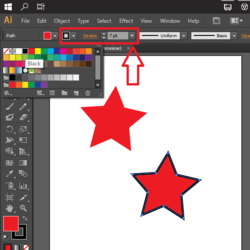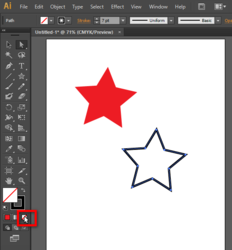Earendil86
New Member
- Messages
- 4
- Likes
- 0
Hello,
I'm trying to convert a trace of an object into a transparent vector drawing which I can then import into MS Visio for laser printing on material. There used to be someone who did this in my company for tool outlines. Essentially we would trace a tool and scan into a pdf. This person would use photoshop and/or illustrator to turn it into an svg file which visio can use.
The current image that I'm using resembles a U. I scanned the image into PDF. imported it into Photoshop, cleaned the background into black and white then used the PEN tool to trace the object into a path. I brought the path over into illustrator and saved as a .svg file, however, when I import it into Visio the part inside the "U" is filled with white. How do I remove the inside white portion so it is a transparent line image?
Thanks!
I'm trying to convert a trace of an object into a transparent vector drawing which I can then import into MS Visio for laser printing on material. There used to be someone who did this in my company for tool outlines. Essentially we would trace a tool and scan into a pdf. This person would use photoshop and/or illustrator to turn it into an svg file which visio can use.
The current image that I'm using resembles a U. I scanned the image into PDF. imported it into Photoshop, cleaned the background into black and white then used the PEN tool to trace the object into a path. I brought the path over into illustrator and saved as a .svg file, however, when I import it into Visio the part inside the "U" is filled with white. How do I remove the inside white portion so it is a transparent line image?
Thanks!