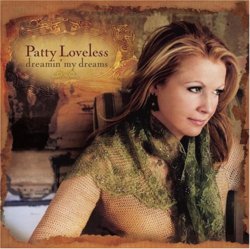I've seen a lot of design work such as the piece below using a rough "torn" border. I'm just wondering if anyone has some nice tut's to get me up to speed with this.
I'd also like to learn a bit about the ornamentation around the title and artist name. You know the gold foil looking stuff. I imagine they pulled it off of a belt buckle or something and then filled it accordingly.
Any pointers would be appreciated.
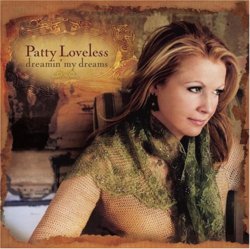
I'd also like to learn a bit about the ornamentation around the title and artist name. You know the gold foil looking stuff. I imagine they pulled it off of a belt buckle or something and then filled it accordingly.
Any pointers would be appreciated.