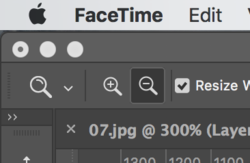imagemaker
Well-Known Member
- Messages
- 60
- Likes
- 3
If Photoshop CS6 has a tool in reverse how do you fix that? For example, I have seen this with the magnifying glass where the default is zoom out instead of zoom in and you have to press alt., but it has happened inexplicably with other tools as well.