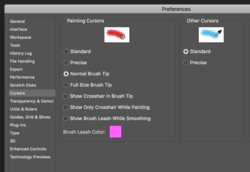Photoshop Gurus Forum
Welcome to Photoshop Gurus forum. Register a free account today to become a member! It's completely free. Once signed in, you'll enjoy an ad-free experience and be able to participate on this site by adding your own topics and posts, as well as connect with other members through your own private inbox!
You are using an out of date browser. It may not display this or other websites correctly.
You should upgrade or use an alternative browser.
You should upgrade or use an alternative browser.
Tool change mystery
- Thread starter Lee Olson
- Start date
Hey Sam,
Just checked. My tool preference looks just like your sample, "Normal Brush Tip" so that's not it.
- Messages
- 23,872
- Likes
- 13,629
A Wacom tablet is a graphics Pen and Tablet that you would use in addition to your computer. They have been know to cause this issue.Using a computer, not a tablet.
Have you tried restarting your computer and resetting Photoshop's preferences?
- Messages
- 23,872
- Likes
- 13,629
This is so baffling and does not make any sense. If it's not the OS (Sierra is the usual culprit), not a preference change, not the CAPS LOCK key, not a Wacom tablet. Computer restart does not help or resetting Ps prefs..........like this........
Start Photoshop and immediately hold down Ctrl+Alt+Shift (Windows)
or Command+Option+Shift (Mac OS X).
Then, click Yes to the message, "Delete the Adobe Photoshop Settings file?"
..........................the only other thing I can suggest at this point is for you to uninstall Ps and do a clean install.
Start Photoshop and immediately hold down Ctrl+Alt+Shift (Windows)
or Command+Option+Shift (Mac OS X).
Then, click Yes to the message, "Delete the Adobe Photoshop Settings file?"
..........................the only other thing I can suggest at this point is for you to uninstall Ps and do a clean install.
The mystery continues... I finally gave up looking for the reason many of my tools looked like a small + sign. Then as fast as it came it went away. Was working on Ps last night and all of a sudden my tools went back to working normally. Go figure??? I have no idea why.