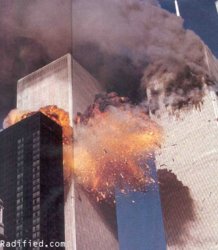this is my first time posting so forgive me if i make any mistakes.
so for the past few years ive messed around on photoshop im not the most artistic or creative, but this is something i have been workin on for the past few days and i wasnt sure if yall had any pointers on how to make this look more realistic or better.
i was having a hard time posting the picture here so here is a link:
http://img195.imageshack.us/img195/619/asteroidforum.jpg
so for the past few years ive messed around on photoshop im not the most artistic or creative, but this is something i have been workin on for the past few days and i wasnt sure if yall had any pointers on how to make this look more realistic or better.
i was having a hard time posting the picture here so here is a link:
http://img195.imageshack.us/img195/619/asteroidforum.jpg