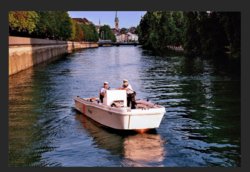_alexbrandt_
Well-Known Member
- Messages
- 66
- Likes
- 8
Hello all,
I've a got a landscape / city scape picture with a church tower in the BG.
The tower is very slightly (really hard to notice...) tilted on the left. I'd like to adjust to make it straight.
What would be the best tool for that ? I thought about Liquify but I'm not sure it's good for architectural shapes.
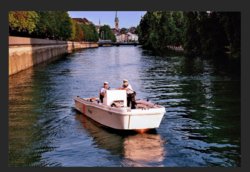
I've a got a landscape / city scape picture with a church tower in the BG.
The tower is very slightly (really hard to notice...) tilted on the left. I'd like to adjust to make it straight.
What would be the best tool for that ? I thought about Liquify but I'm not sure it's good for architectural shapes.