OK, guys - I think I understand the behavior of this tool (and its settings) a bit better, at least in PS CC 2014.
First, I made a test target that consisted of one layer with lots of very thin vertical color bars of many different hues, saturation levels, and luminosities. This provided lots of contrast in these three variables. This area was essentially a sharpened noise gradient map.
I also added 4 thicker bars of uniform color to make it easy to reproducibly land on any one of them: black, 50% gray, white, and a mid-pink.
01

Next, I set the foreground color to black, and tested the paint bucket tool's behavior with its tolerance set to 255. Whenever I started the flooding process by clicking on one of the thick grayscale bars, it flooded everything in the image.
02
However, if I clicked on the thick pink bar or any of the thin bars with some other color, it flooded almost everything with black, but left a few thin bars untouched (as Pete, Sam and the OP observed).
03

At tolerance=255, a second click in the same area (now black) would finish the process and flood everything with black.
At tolerance=255, the first click on a weakly saturated area would flood more of the image, ie, it started to behave more like clicking on one of the grayscale bars.
As expected,at lower tolerance settings, the first click on a non-grayscale area would flood less of the image.
So, I suspect that the reason for the difference our initial perceptions was because we probably were testing it on different images, starting the tool on areas of different levels of saturation, etc.
I guess this is just one more complexity of PS we will just have to keep in the back of our heads. :bangdesk:
Cheers,
Tom M