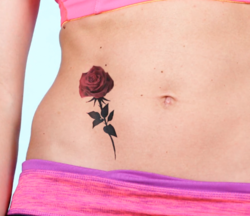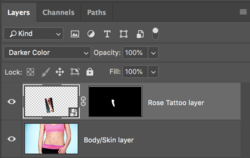Hi everyone, I was wondering if I could get some advice please.
I want to add a photo of a tattoo onto a photo of another body as an experiment before getting one. However, the tattoo is coming from a photo on someone elses skin. (I can't post the actual tattoo image as it contains nudity)
I have watched youtube tutorials and the tattoo design on these always comes from google with a white background.
So I basically wanted to know if I could transfer a tattoo that's already on skin, to a photo with skin as the background?
Thanks in advance
I want to add a photo of a tattoo onto a photo of another body as an experiment before getting one. However, the tattoo is coming from a photo on someone elses skin. (I can't post the actual tattoo image as it contains nudity)
I have watched youtube tutorials and the tattoo design on these always comes from google with a white background.
So I basically wanted to know if I could transfer a tattoo that's already on skin, to a photo with skin as the background?
Thanks in advance