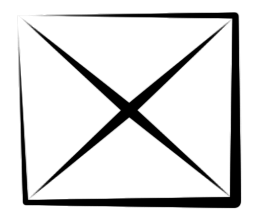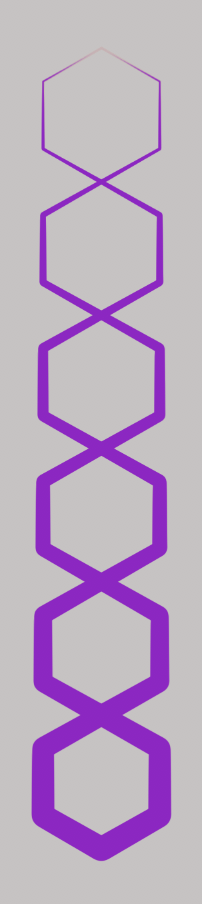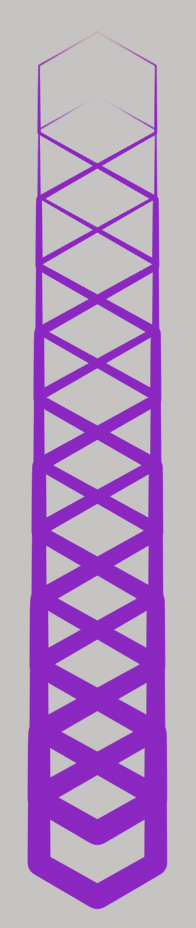Continuing the discussion from yesterday's thread on creating this pattern, I have (sort of) figured out how to apply a tapered stroke to a vector path.
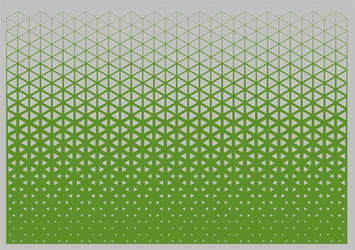
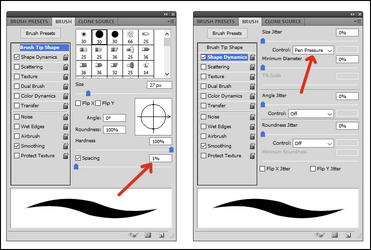
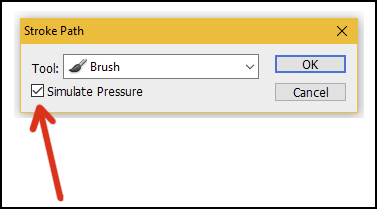
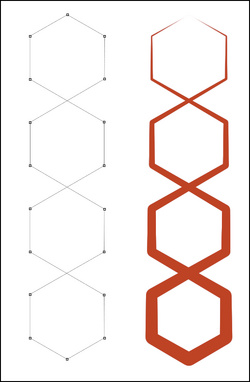
I haven't figured out how to make the tapered stroke work on @IamSam's more complicated path, which also includes the interior crosses within each hexagon. When I try to stroke something like that, I get this:
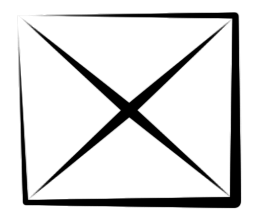
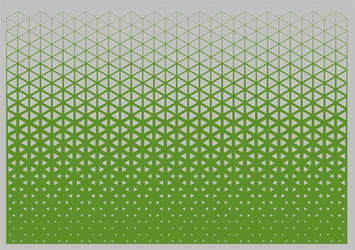
- Select a hard, round brush. Set its pixel size to be the thickest part of your stroke.
- Open the Brush panel. Set the brush spacing to zero (or 1%, which is as low as mine will go).
- Go into Shape Dynamics. Set the Size Jitter to 0% and set the Size Jitter Control to Pen Pressure.
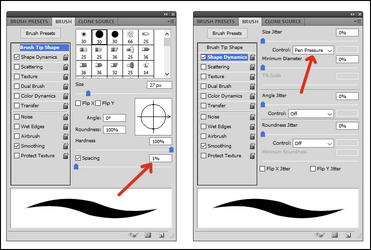
- I created a simplified version of the path for a series of stacked hexagons.
- Activate that path, right-click in the Paths Panel and select Stroke Path. A dialog box opens... select the Brush Tool and check the box for Simulate Pen Pressure.
- I've shown my Pen Path below and the result of the tapered stroke next to it.
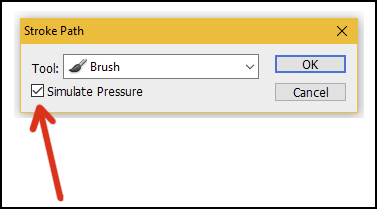
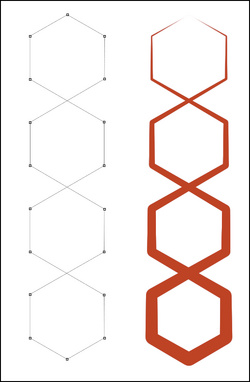
I haven't figured out how to make the tapered stroke work on @IamSam's more complicated path, which also includes the interior crosses within each hexagon. When I try to stroke something like that, I get this: