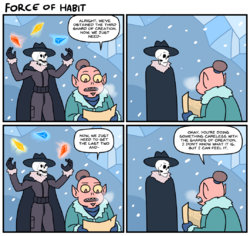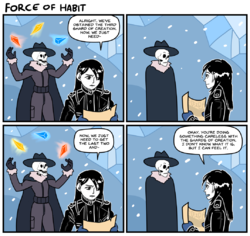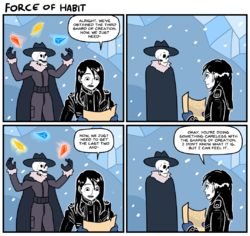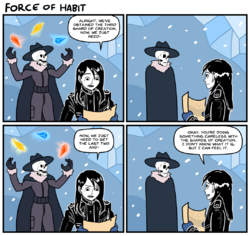RealJohnGillman
Active Member
- Messages
- 29
- Likes
- 2
Could someone (in reference to the below first image):

Replace the red faces in the panels to the left with this first skull (keeping the hats, additionally removing the lower pair of arms in each),

Replace the red faces in the panels to the right with this second skull,

Replace the figure to the right foreground of each panel with a mirrored version of the below coat (minus the face, with less detail to indicate it to be the back in the right panels,

With the faces on the left panels replaced with this first face mirrored (the eyes adjusted to be looking at the kept page),

And with the faces to the right with this second face (the eyes adjusted to be looking towards the skull, the mouth more open for the bottom image)?

Thank you. Hope to hear back from you shortly.

Replace the red faces in the panels to the left with this first skull (keeping the hats, additionally removing the lower pair of arms in each),

Replace the red faces in the panels to the right with this second skull,

Replace the figure to the right foreground of each panel with a mirrored version of the below coat (minus the face, with less detail to indicate it to be the back in the right panels,

With the faces on the left panels replaced with this first face mirrored (the eyes adjusted to be looking at the kept page),

And with the faces to the right with this second face (the eyes adjusted to be looking towards the skull, the mouth more open for the bottom image)?

Thank you. Hope to hear back from you shortly.