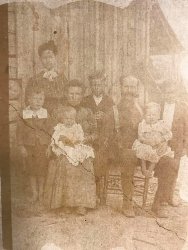Photoshop Gurus Forum
Welcome to Photoshop Gurus forum. Register a free account today to become a member! It's completely free. Once signed in, you'll enjoy an ad-free experience and be able to participate on this site by adding your own topics and posts, as well as connect with other members through your own private inbox!
You are using an out of date browser. It may not display this or other websites correctly.
You should upgrade or use an alternative browser.
You should upgrade or use an alternative browser.
Suggestions on Where To Start
- Thread starter WarrenG
- Start date
thebestcpu
Guru
- Messages
- 3,203
- Likes
- 2,954
Hi Janet
If you or someone has access to the original image, I suggest re-scanning at higher resolution and saving as a TIFF file and not JPEG.
JPEG is a lossy compression algorithm and some of the noise can be related to the compression and not the picture. You image has about a 20X size compression so I suspect some details are lost unless rescanned
That would be my suggested first step. Always best to start with the best original image in color.
John Wheeler
If you or someone has access to the original image, I suggest re-scanning at higher resolution and saving as a TIFF file and not JPEG.
JPEG is a lossy compression algorithm and some of the noise can be related to the compression and not the picture. You image has about a 20X size compression so I suspect some details are lost unless rescanned
That would be my suggested first step. Always best to start with the best original image in color.
John Wheeler
thebestcpu
Guru
- Messages
- 3,203
- Likes
- 2,954
Hi WarrenG
Just to visually show the issue with the original image (color or converted ot B&W). The resolution is low yet a much bigger issue is that the image is save with JPEG settings for high compression (to make the file smaller). The image data is blocked up in at least 8x8 pixels chunks as you can see from the attached image. The JPEG compression basically destroyed the fine detail that can be recovered with a rescan of the original (if available). If rescan can be done, then it shoud be saved with a format that is lossless compression (e.g. TIFF or PNG) and also it would be desireable to have the scan done at higher resolution as well as in color.
John Wheeler

Just to visually show the issue with the original image (color or converted ot B&W). The resolution is low yet a much bigger issue is that the image is save with JPEG settings for high compression (to make the file smaller). The image data is blocked up in at least 8x8 pixels chunks as you can see from the attached image. The JPEG compression basically destroyed the fine detail that can be recovered with a rescan of the original (if available). If rescan can be done, then it shoud be saved with a format that is lossless compression (e.g. TIFF or PNG) and also it would be desireable to have the scan done at higher resolution as well as in color.
John Wheeler

Thanks, John. I contacted the lady and she said her cousin in MS had the original. I'll see if she can get him to mail her the original so I can scan it for her. Below is what I was able to do with what I had. Not all that great but from what you're saying there isn't a lot that can be done without a much better scan. I read that it might help when scanning an image like this was to scan it 4 times rotating it 90 degrees each time and then average the scan together. Might try that if I can get the original - do it at 1,200 dpi and save as a tiff file.
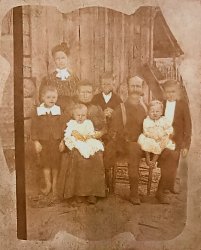
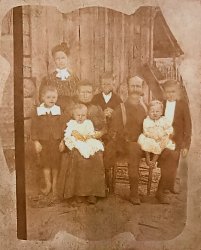
thebestcpu
Guru
- Messages
- 3,203
- Likes
- 2,954
You're welcome Warren and you have already done a great job given the limitations of the starting image.
All the steps you mention cold make a difference.
Rotating the image and averaging (or using the darken blend mode) can sometimes help if the image has reflection patterns. This occurs depending on scanner yet often happens if the print is on a matte type of paper. An alternative approach is having a high resolution camera take the picture on a copy stand. The side lighting can often be adjusted to an angle that minimizes the problematic scanning reflections. Note, if you do not have strange reflections, combining multiple scans may add blur to the end result so whichever approach gives you a good starting image is the right answer.
Glad the original is accessible. I am quite confident that will help you get a much better end result.
John Wheeler
All the steps you mention cold make a difference.
Rotating the image and averaging (or using the darken blend mode) can sometimes help if the image has reflection patterns. This occurs depending on scanner yet often happens if the print is on a matte type of paper. An alternative approach is having a high resolution camera take the picture on a copy stand. The side lighting can often be adjusted to an angle that minimizes the problematic scanning reflections. Note, if you do not have strange reflections, combining multiple scans may add blur to the end result so whichever approach gives you a good starting image is the right answer.
Glad the original is accessible. I am quite confident that will help you get a much better end result.
John Wheeler
Thanks, John. My goal is to learn as much as possible about the various restoration techniques for old photos. On this one, I adjusted the levels histogram to improve the tone, then applied 2 or 3 filters to decrease the noise. Then I applied some sharpening filters and used a mask to apply only to cetain parts to bring back some detail. Finally I painted the clothes and faces just a bit to get rid of splotches.
pauloalex_98
Power User
- Messages
- 211
- Likes
- 79
Duplicate layer + high pass filter on the layer (3 px max) and use the overlay blending mode to sharpen it. Don't over exagerate on the high pass filter or it will look very noisy.
That's one of the best ways to sharpen an image.
That's one of the best ways to sharpen an image.
Thanks, Paul. I used the Smart Filter first and then the High Pass filter to bring back some of the detail. I like the High Pass filter and usually use it at 2 or 3 px. Oh yeah, I used a Screen blending mode with a black mask and the painted over all the white clothes. That really restored the whiteness to them.
Managed to get a 600 dpi scan of the above image and have attached it here (1st pic). Tried to restore it better than the above image but my skills are lacking. Here is what I was able to do with the 600 dpi scan (2nd pic). I'm having trouble with the faces. How can I get them cleaner and with more detail (sharper)? Any help is greatly appreciated.