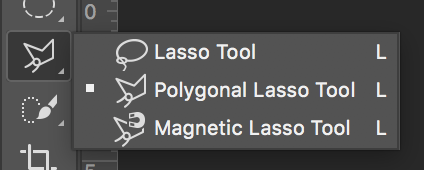I'm having a ridiculous problem with the Lasso tool. I'm making a selection, and it randomly closes on me. At first I thought I mistakenly hit something on the keyboard, or clicked 2 points on my path a little too quickly, but I've since realized that it happens when I'm not touching the keyboard. Or the mouse. I can spend 10 minutes on a selection, answer the phone or go get a cup of coffee, and while I'm away my selection path closes and it has to be redone.
Why? Is this some setting I don't know about (this is a new CS4 install, no custom settings of any sort)? Do I have a ghost in my 'puter? Is there some way of 'un-closing' a selection path if you've closed it by mistake (backspace, ctrl-alt-z and ctrl-z don't work)? Because right now I'm having to make selections with no more than 20 or 30 points, cutting that to a new layer, and then merging all the layers I've made this way to get my complete selection. If I try making a whole selection in one go, it invariably closes before I'm finished, and I have to start over. This happens at least a couple times a day. There has to be a better way?
I have not yet tried a new mouse. I suppose if mine were defective, it might send 2 clicks close enough together to be interpreted as a double-click, which will close the path. But that still doesn't explain why it happens when I'm not even sitting at my desk.
Why? Is this some setting I don't know about (this is a new CS4 install, no custom settings of any sort)? Do I have a ghost in my 'puter? Is there some way of 'un-closing' a selection path if you've closed it by mistake (backspace, ctrl-alt-z and ctrl-z don't work)? Because right now I'm having to make selections with no more than 20 or 30 points, cutting that to a new layer, and then merging all the layers I've made this way to get my complete selection. If I try making a whole selection in one go, it invariably closes before I'm finished, and I have to start over. This happens at least a couple times a day. There has to be a better way?
I have not yet tried a new mouse. I suppose if mine were defective, it might send 2 clicks close enough together to be interpreted as a double-click, which will close the path. But that still doesn't explain why it happens when I'm not even sitting at my desk.