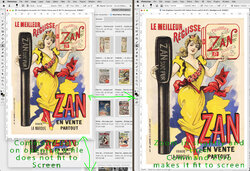strange behaviour 2 of Photoshop 2022... when I open an image as in no 1 below, and press Command Zero (I'm on a Mac) it does not make th image fit to screen. it leaves it the same size as it opens as, but if I zoom in slightly or zoom out THEN hit command Zero, it will fit to screen... using the pulldown menu has the same results...
this never happened in Photoshop CS6.. as in that Command zero would ALLWAYS fit tp screen.
not a great problem.. but again puzzled why thing that worked in CS6 don't under 2022.
easy to work around. but breaks my natural method that I am used to working to.
regards, Sandy
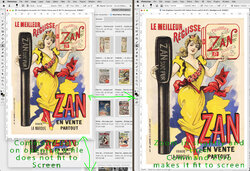
this never happened in Photoshop CS6.. as in that Command zero would ALLWAYS fit tp screen.
not a great problem.. but again puzzled why thing that worked in CS6 don't under 2022.
easy to work around. but breaks my natural method that I am used to working to.
regards, Sandy