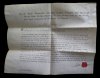Hello, all! I new to this forum and have a limited knowledge of Photoshop. I'm learning every day. I'm looking for help straightening the photo below. What is the best method to achieve this? This is a document accepting my 4th great grandfather, John Hancock into the Western Regiment of the Mendip Legion (Somerset, England) in 1804. I would like to frame it, but its present state is not suitable for this due to the paper folds. Any suggestions or help would be greatly appreciated.
Cheers
Allen Goodwin-Hancock
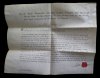
Cheers
Allen Goodwin-Hancock