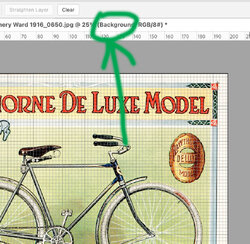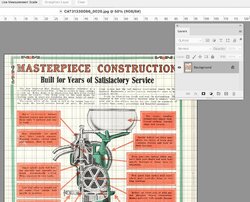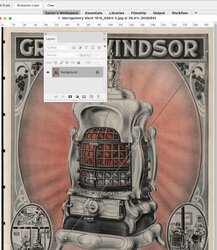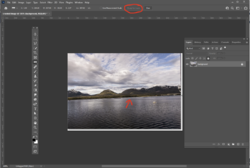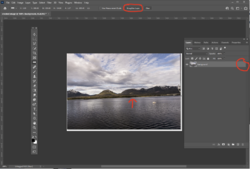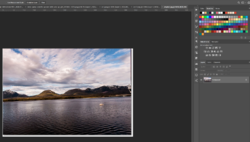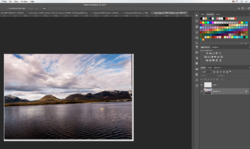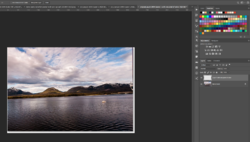Hi,
used the ruler tool to draw a line down the side of an off-angle poster, which I would normal then hit the straighten button. only to find, for the first time ever, that button greyed out.
don't know why. I was on the image layer.
I use the straighten Layer button toll dozens of times every day. and have no clue as to why it was greyed.
got a sort of a workaround, as I then went to the "free Rotate" menu and the negative angle was already entered so I just hit enter and it straightened that edge.
anyone have a clue why it did not work.?
regards
Sandy

used the ruler tool to draw a line down the side of an off-angle poster, which I would normal then hit the straighten button. only to find, for the first time ever, that button greyed out.
don't know why. I was on the image layer.
I use the straighten Layer button toll dozens of times every day. and have no clue as to why it was greyed.
got a sort of a workaround, as I then went to the "free Rotate" menu and the negative angle was already entered so I just hit enter and it straightened that edge.
anyone have a clue why it did not work.?
regards
Sandy