TomLister132
New Member
- Messages
- 1
- Likes
- 0
Hello all and thank you for helping me with my question.
(2022 photoshop on mac)
I photograph greetings cards for ecom and edit them on photoshop. One of the main things I do is make the front on shot of the card square, ill show an example of how i do it and then ill ask my question.
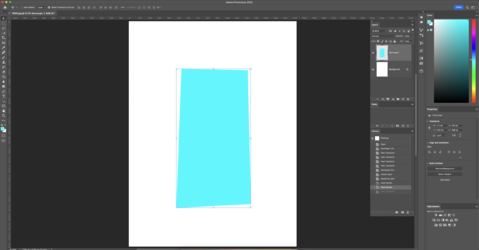
Part 1, (the blue rectangle is an example of a card) Image this as the front on view of a card, I cut out the card using the pen tool to delete the background then i command T to bring up the squared box around the card
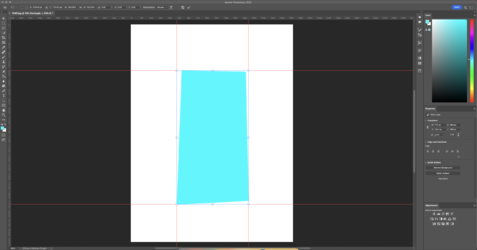
Part 2. I then use the rulers to mark out where i want to skew the card
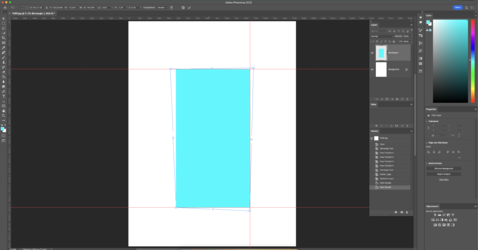
Part 3. I then use the skew tool to morph the card into being square, Job done.
So heres my question, when i Command T it brings up a perfectly squared box around the card, is there a way to simply fill the card into the outline box without having to use my longer process?
Thanks in advance
(2022 photoshop on mac)
I photograph greetings cards for ecom and edit them on photoshop. One of the main things I do is make the front on shot of the card square, ill show an example of how i do it and then ill ask my question.
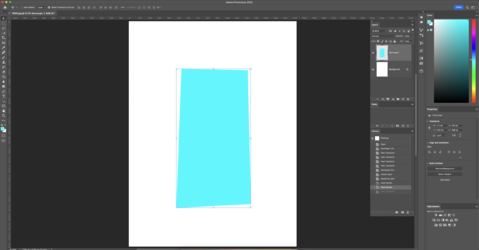
Part 1, (the blue rectangle is an example of a card) Image this as the front on view of a card, I cut out the card using the pen tool to delete the background then i command T to bring up the squared box around the card
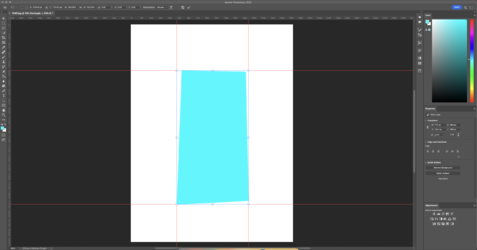
Part 2. I then use the rulers to mark out where i want to skew the card
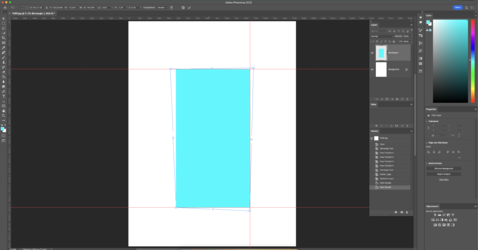
Part 3. I then use the skew tool to morph the card into being square, Job done.
So heres my question, when i Command T it brings up a perfectly squared box around the card, is there a way to simply fill the card into the outline box without having to use my longer process?
Thanks in advance
