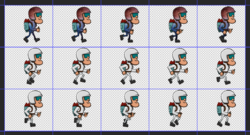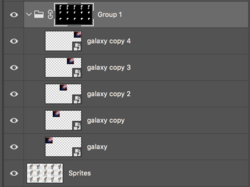Hi guys I need help urgently.
I have a spirit sheet as seen in the 1 picture.
Now I need to add skins to this Spirit Sheet but each skin must be in the SAME position.
Until now I have done it manually. Only it is not exact
Are there any methods how I can have the image in the same position for each character?
I have made a mask for the colors white and so I could add the image


I have a spirit sheet as seen in the 1 picture.
Now I need to add skins to this Spirit Sheet but each skin must be in the SAME position.
Until now I have done it manually. Only it is not exact
Are there any methods how I can have the image in the same position for each character?
I have made a mask for the colors white and so I could add the image