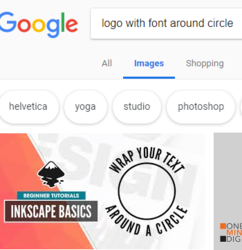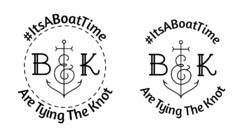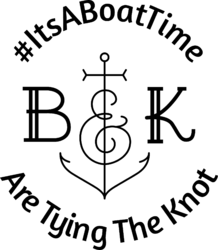Hi everyone, hope you are having a great day.
I am in need of some assistance in smoothing the rough edges of lines in an image (BandKlogo) along with the font.
My sister is getting married, and I want to make shirts for the wedding cruise. However, the logo I have pulled from her site is very pixelated and when printed it reflects that.
The original image also reflects this unfortunately.
If anyone could smooth the edges out, it would be very much appreciated.
If possible also, adding their wedding hashtag #ItsABoatTime rounded above the logo, and "Are Tying The Knot" below the logo would be great as well! As shown in the screen capture attached, minus the circle around the actual logo, I'm hoping that makes sense.
But if not I can figure this out later on Word or something, smoothing the edges is my main concern.
Thanks,
Karina!

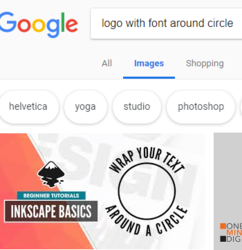
I am in need of some assistance in smoothing the rough edges of lines in an image (BandKlogo) along with the font.
My sister is getting married, and I want to make shirts for the wedding cruise. However, the logo I have pulled from her site is very pixelated and when printed it reflects that.
The original image also reflects this unfortunately.
If anyone could smooth the edges out, it would be very much appreciated.
If possible also, adding their wedding hashtag #ItsABoatTime rounded above the logo, and "Are Tying The Knot" below the logo would be great as well! As shown in the screen capture attached, minus the circle around the actual logo, I'm hoping that makes sense.
But if not I can figure this out later on Word or something, smoothing the edges is my main concern.
Thanks,
Karina!