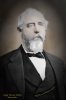Pipsmom
Guru
- Messages
- 920
- Likes
- 932
Sometimes I get it right ..sometimes I don't, all according to the original photograph and dpi..... I'm interested to know if how do you consistently apply skin tone shades to get it right 100% of the time. Right now according to lighting, condition of the skin scan and other factors I apply a foundation coat of F2eaC3, Color blend, opacity 3-10% to even out any discoloratons and even the skin tone.....then CMD J and change the color to C3a5a5, opacity anywhere from 5-17% so its not too pink
Is there another way to get the tone correct all the time?
Before picture scanned from a book

After
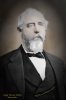
Is there another way to get the tone correct all the time?
Before picture scanned from a book

After