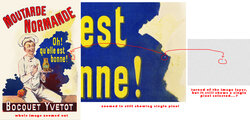Hi, I have definably come up with a problem that I don't know how I achieved this. A real head-scratcher problem a single selected pixel that I can't unselect
I ended up with a single selected pixel in an image that is filled with white, and surrounded by a faint blue line. (PSD document)
it looks large when I zoom out to view the whole image, but no matter how much I zoom in, it states the same size, and even when I turn of the only layer in the document it is still there selected...
I tried saving it as a Jpeg, but when I reopened that document in photoshop it was back.
I got around this by copying the image layer, creating a new document image and saving it. and deleting the old document,ent... but I have no clue as to how it happened so I do do it again.
anyone ever hav this happen . ?
regards, Sandy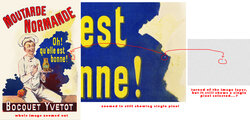
I ended up with a single selected pixel in an image that is filled with white, and surrounded by a faint blue line. (PSD document)
it looks large when I zoom out to view the whole image, but no matter how much I zoom in, it states the same size, and even when I turn of the only layer in the document it is still there selected...
I tried saving it as a Jpeg, but when I reopened that document in photoshop it was back.
I got around this by copying the image layer, creating a new document image and saving it. and deleting the old document,ent... but I have no clue as to how it happened so I do do it again.
anyone ever hav this happen . ?
regards, Sandy