Photoshop Gurus Forum
Welcome to Photoshop Gurus forum. Register a free account today to become a member! It's completely free. Once signed in, you'll enjoy an ad-free experience and be able to participate on this site by adding your own topics and posts, as well as connect with other members through your own private inbox!
You are using an out of date browser. It may not display this or other websites correctly.
You should upgrade or use an alternative browser.
You should upgrade or use an alternative browser.
show white paper
- Thread starter Strov
- Start date
Since you posted your question in the "General Photoshop" section, one would assume your post is about one of the versions of Photoshop - which one?
If you can post the outcome and the expected outcome, it maybe easier for one to understand the requirement correctly and guide you easily.
If you can post the outcome and the expected outcome, it maybe easier for one to understand the requirement correctly and guide you easily.
thebestcpu
Guru
- Messages
- 3,211
- Likes
- 2,960
Hi @Strov
Your question was not quite clear yet let me give it a shot.
In the print panel, if you have it set to Photoshop Manages Color, and you have the checkbox checked for Match Print Colors, then you also have the option to simulate the paper white of the paper as determined by the "Printer Profile" that you selected.
Please note that all this does is change the preview image on the Print Panel and does nothing to control the color on an actual piece or printed paper. This is more akin to having this little preview window do soft proofing.
Some of these details are covered in the link about the Print Panel: https://helpx.adobe.com/photoshop/using/printing-color-management-photoshop1.html
Here is a quote from that link:
Using the Print preview window is a pretty small image and I recommend that if you are tying to soft proof and see a simulated effect of a paper white that is off-white. I recommend you use the normal soft proof features in Photoshop which also has the option to simulate the paper white.
Also in case there is any confustion from the Print Panel wording. turning on "Show Paper White" is not for making sure the paper background is white, yet to simulated or soft proof how the image will appear with an off white paper color.
I will also point out that the accuracy of the Print Panel or Soft Proofing will give a reasonable approximation yet only if you monitor has be calibrated and profiled and you are using a Print Profile for the Printer, Ink, Paper combination. It those conditions are not all true, that all bets are off on how the preview images will look.
Not sure this covers your question or not yet was giving it my best shot If I am off base on what you are seeking, please provide more details to clarify yoru questions.
Hope this helps
John Wheeler
Your question was not quite clear yet let me give it a shot.
In the print panel, if you have it set to Photoshop Manages Color, and you have the checkbox checked for Match Print Colors, then you also have the option to simulate the paper white of the paper as determined by the "Printer Profile" that you selected.
Please note that all this does is change the preview image on the Print Panel and does nothing to control the color on an actual piece or printed paper. This is more akin to having this little preview window do soft proofing.
Some of these details are covered in the link about the Print Panel: https://helpx.adobe.com/photoshop/using/printing-color-management-photoshop1.html
Here is a quote from that link:
Show Paper White
Sets the color white in the preview to the color of the paper in the selected printer profile. This produces a more accurate print preview if you're printing on off-white paper such as newsprint or art papers that are more beige than white. Since absolute white and black create contrast, less white in the paper will lower the overall contrast of your image. Off-white paper can also change the overall color cast of the image, so yellows printed on beige paper may appear more brown.
Using the Print preview window is a pretty small image and I recommend that if you are tying to soft proof and see a simulated effect of a paper white that is off-white. I recommend you use the normal soft proof features in Photoshop which also has the option to simulate the paper white.
Also in case there is any confustion from the Print Panel wording. turning on "Show Paper White" is not for making sure the paper background is white, yet to simulated or soft proof how the image will appear with an off white paper color.
I will also point out that the accuracy of the Print Panel or Soft Proofing will give a reasonable approximation yet only if you monitor has be calibrated and profiled and you are using a Print Profile for the Printer, Ink, Paper combination. It those conditions are not all true, that all bets are off on how the preview images will look.
Not sure this covers your question or not yet was giving it my best shot If I am off base on what you are seeking, please provide more details to clarify yoru questions.
Hope this helps
John Wheeler
thebestcpu
Guru
- Messages
- 3,211
- Likes
- 2,960
Hi @Strov
Yes it is possible to print an image so that the pure white areas of the image print no ink on the paper in those areas resulting in the white of the paper on the print. In fact that is the normal expectation.
However, there are a number of ways this could go wrong in the workflow that could cause issues. I might be best to take this step by step to see where your problem is at yet to start:
1) Can you upload the exact file your are printing that has the issue as an added post
2) Can you describe your experience with Photoshop and Color Management concepts (none, beginner, moderate, expert etc)
3) I am assuming you are using Photoshop since this is a Photoshop forum. Which version of Photoshop, PC or Mac and which OS version, what type of monitor are you using, and what printer are you using. We will use that as a starting point to narrow down your issue some.
That would be my recommendation for next steps.
John Wheeler
Yes it is possible to print an image so that the pure white areas of the image print no ink on the paper in those areas resulting in the white of the paper on the print. In fact that is the normal expectation.
However, there are a number of ways this could go wrong in the workflow that could cause issues. I might be best to take this step by step to see where your problem is at yet to start:
1) Can you upload the exact file your are printing that has the issue as an added post
2) Can you describe your experience with Photoshop and Color Management concepts (none, beginner, moderate, expert etc)
3) I am assuming you are using Photoshop since this is a Photoshop forum. Which version of Photoshop, PC or Mac and which OS version, what type of monitor are you using, and what printer are you using. We will use that as a starting point to narrow down your issue some.
That would be my recommendation for next steps.
John Wheeler
thebestcpu
Guru
- Messages
- 3,211
- Likes
- 2,960
Hi @Strov
I see nothing wrong in your image that would cause a blue background.
So the next steps is to check some of the other settings.
One thing to realize is that even though you are working in RGB space, there are a number of scales from which to work in (similar to temperatures scales have the two most common Fahrenheit and Celsius.
There are four commons scales in order of popular use sRGB, Adobe RGB, ProPhoto RGB, and Display P3. I won't go into the differences among them yet it is good to know that the same color RGB numbers will create a different color in each of the color spaces (scales).
To keep things simple with the least issues, I recommend you use the color space / scale named sRGB.
Your image is does not have a scale associated with it. You can see this if you look at the information area in the lower left corner of the document and use the right arrow to set the information to be Document Profile as in this image:
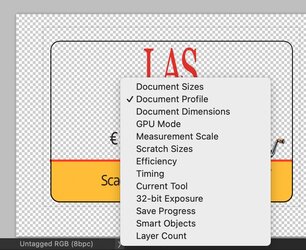 Another panel with which you should be familiar is the Edit > Color Settings. I suggest you make sure your settings are as in the display below.
Another panel with which you should be familiar is the Edit > Color Settings. I suggest you make sure your settings are as in the display below.
Finally, if you could post your take a screen shot of your Print panel right before printing that might reveal other potential issues. The settings needed here depend on your printer. It would help if you shared which printer your are using in which you see your issue.
Here is my screen shot of my printer panel:
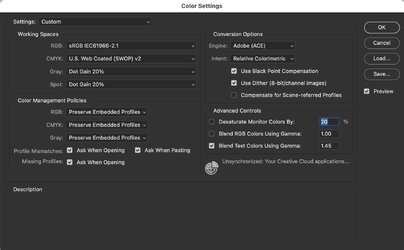 The important settings are
The important settings are
- Have Photoshop manage profile (this setting assumes that your printer has its color management turned off)
- You should use the printer profile that goes allow with the printer,printer paper, and ink.
- If you are using a generic printer (e.g. office printer) then there may be a profile for your printer and if not set it to sRGB
- Also have the rendering intent set to relative colorimetirc or perceptual
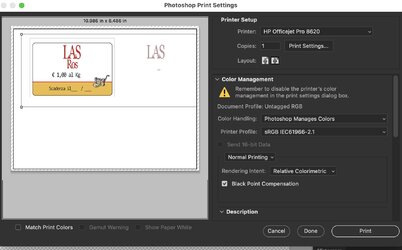 By doing the above you should not be getting an off color printing in the white areas (basically your transparent areas of the image in your case.
By doing the above you should not be getting an off color printing in the white areas (basically your transparent areas of the image in your case.
Try the above out and if there are questions in what I have shared just ask.
Every new persons to Photoshop goes thought this learning curve so hang in there. It will soon become second nature
John Wheeler
I see nothing wrong in your image that would cause a blue background.
So the next steps is to check some of the other settings.
One thing to realize is that even though you are working in RGB space, there are a number of scales from which to work in (similar to temperatures scales have the two most common Fahrenheit and Celsius.
There are four commons scales in order of popular use sRGB, Adobe RGB, ProPhoto RGB, and Display P3. I won't go into the differences among them yet it is good to know that the same color RGB numbers will create a different color in each of the color spaces (scales).
To keep things simple with the least issues, I recommend you use the color space / scale named sRGB.
Your image is does not have a scale associated with it. You can see this if you look at the information area in the lower left corner of the document and use the right arrow to set the information to be Document Profile as in this image:
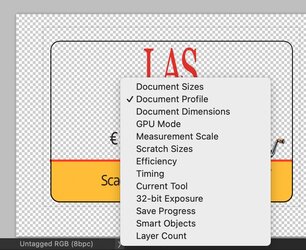 Another panel with which you should be familiar is the Edit > Color Settings. I suggest you make sure your settings are as in the display below.
Another panel with which you should be familiar is the Edit > Color Settings. I suggest you make sure your settings are as in the display below.Finally, if you could post your take a screen shot of your Print panel right before printing that might reveal other potential issues. The settings needed here depend on your printer. It would help if you shared which printer your are using in which you see your issue.
Here is my screen shot of my printer panel:
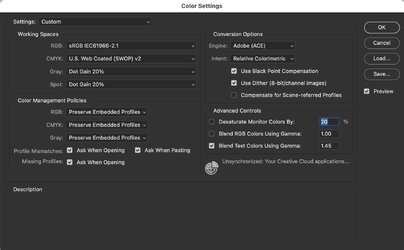 The important settings are
The important settings are - Have Photoshop manage profile (this setting assumes that your printer has its color management turned off)
- You should use the printer profile that goes allow with the printer,printer paper, and ink.
- If you are using a generic printer (e.g. office printer) then there may be a profile for your printer and if not set it to sRGB
- Also have the rendering intent set to relative colorimetirc or perceptual
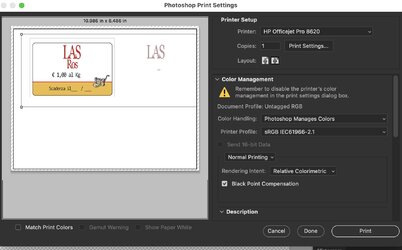 By doing the above you should not be getting an off color printing in the white areas (basically your transparent areas of the image in your case.
By doing the above you should not be getting an off color printing in the white areas (basically your transparent areas of the image in your case.Try the above out and if there are questions in what I have shared just ask.
Every new persons to Photoshop goes thought this learning curve so hang in there. It will soon become second nature
John Wheeler
thebestcpu
Guru
- Messages
- 3,211
- Likes
- 2,960
Hi @Strov
I apologize yet I left out a step in the documentation in my last post.
Right after you look at the lower left corner for the present Document Profile (which is untagged RGB 8bit), you need to assign a color space to the image. This is one of the few cases where you "Assign" a color space.
Here is what you do
Edit > Assign Profile (it then gives you a warning which you can accept)
Then as shown in the image below you want to choose sRGB from the drop down:
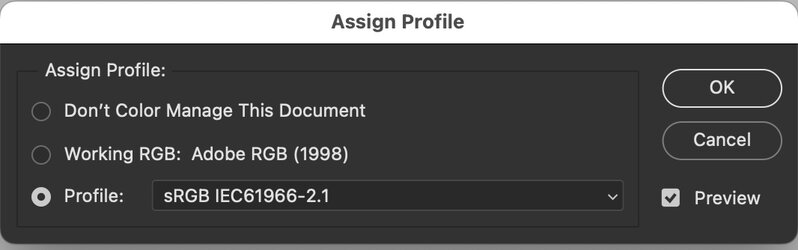
After taking this step when you look in the lower left corner of the document, the Document Profile will indicated it is sRGB. This just insures that we and the computer know which color scale to is in use for the document / image.
Sorry that I left this out
John Wheeler
I apologize yet I left out a step in the documentation in my last post.
Right after you look at the lower left corner for the present Document Profile (which is untagged RGB 8bit), you need to assign a color space to the image. This is one of the few cases where you "Assign" a color space.
Here is what you do
Edit > Assign Profile (it then gives you a warning which you can accept)
Then as shown in the image below you want to choose sRGB from the drop down:
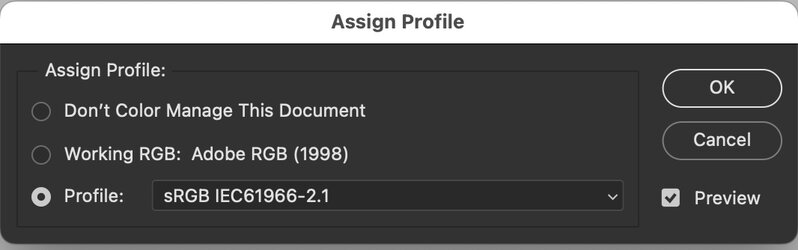
After taking this step when you look in the lower left corner of the document, the Document Profile will indicated it is sRGB. This just insures that we and the computer know which color scale to is in use for the document / image.
Sorry that I left this out
John Wheeler
all right, you wrote very wellHi @Strov
I apologize yet I left out a step in the documentation in my last post.
Right after you look at the lower left corner for the present Document Profile (which is untagged RGB 8bit), you need to assign a color space to the image. This is one of the few cases where you "Assign" a color space.
Here is what you do
Edit > Assign Profile (it then gives you a warning which you can accept)
Then as shown in the image below you want to choose sRGB from the drop down:
View attachment 136028
After taking this step when you look in the lower left corner of the document, the Document Profile will indicated it is sRGB. This just insures that we and the computer know which color scale to is in use for the document / image.
Sorry that I left this out
John Wheeler
