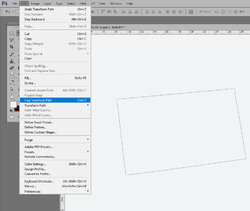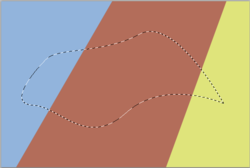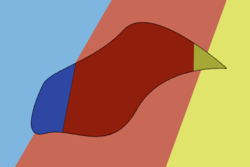gizmo1990
New Member
- Messages
- 3
- Likes
- 0
Hi everyone, new to the forum.
How to 'show' a path without 'editing' it when I want to transform a selection?
I've not used a modern photoshop for a while (10 years?) and I'm struggling with something which I never used to have a problem with.
I like creating paths as guides which I can use to scale a layer's contents to. So I'd go to the paths tab (panel), select the layer that the path is in, to make it visible, then I'd switch back to the Layer tab (panel), select an area of it and then apply a transform. What happens now though is that I 'transform' the boundary of the path, not the contents of the Layer or selection I've made.
It's driving me crazy! It doesn't make any sense to me either because I'm not 'selecting' the path itself, just the path's layer to make it visible.
Could someone tell me how I achieve this now? Any help much appreciated.
How to 'show' a path without 'editing' it when I want to transform a selection?
I've not used a modern photoshop for a while (10 years?) and I'm struggling with something which I never used to have a problem with.
I like creating paths as guides which I can use to scale a layer's contents to. So I'd go to the paths tab (panel), select the layer that the path is in, to make it visible, then I'd switch back to the Layer tab (panel), select an area of it and then apply a transform. What happens now though is that I 'transform' the boundary of the path, not the contents of the Layer or selection I've made.
It's driving me crazy! It doesn't make any sense to me either because I'm not 'selecting' the path itself, just the path's layer to make it visible.
Could someone tell me how I achieve this now? Any help much appreciated.