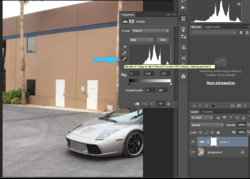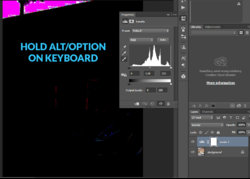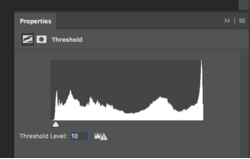Hello,
Is there a way that Photoshop shows me all the pixels with a value I can give? What I mean, I have a photo and I want to know where pixels are which are 100% white (overexposed), so the pixels valued R255-G255-B255? Is there a way that Photoshop shows me all the pixels?
Is there a way that Photoshop shows me all the pixels with a value I can give? What I mean, I have a photo and I want to know where pixels are which are 100% white (overexposed), so the pixels valued R255-G255-B255? Is there a way that Photoshop shows me all the pixels?