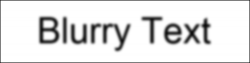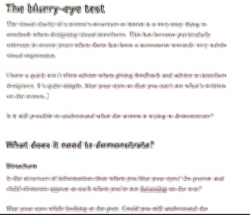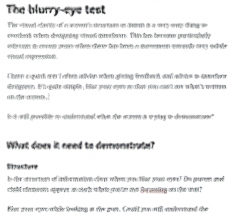kristinleigh
New Member
- Messages
- 2
- Likes
- 0
Hello,
Unfortunately I cannot attach the document due to it being involved in a lawsuit and it is classified information, but I have a document where the words on it are very very blurry. I need to sharpen the image as much as possible. I know there is a smart sharpen on photoshop, but I was wondering if there are other ways to make an image with words as clear as possible?
Thanks y'all!
Unfortunately I cannot attach the document due to it being involved in a lawsuit and it is classified information, but I have a document where the words on it are very very blurry. I need to sharpen the image as much as possible. I know there is a smart sharpen on photoshop, but I was wondering if there are other ways to make an image with words as clear as possible?
Thanks y'all!