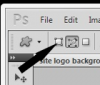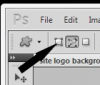I have a question about the shape tool. I am currently unable to change the size of my shapes. I need to put the trademark symbol on a logo but mine is like 2 pixels wide. I have tried everything I can. I have searched google but I must be the only person in the world to ask this. I am using Photoshop cs5.
Also concerning the shape tool, can I change the color of the shapes. Like from black and white to blue and red or something. Thanks
Also concerning the shape tool, can I change the color of the shapes. Like from black and white to blue and red or something. Thanks