Photoshop Gurus Forum
Welcome to Photoshop Gurus forum. Register a free account today to become a member! It's completely free. Once signed in, you'll enjoy an ad-free experience and be able to participate on this site by adding your own topics and posts, as well as connect with other members through your own private inbox!
You are using an out of date browser. It may not display this or other websites correctly.
You should upgrade or use an alternative browser.
You should upgrade or use an alternative browser.
Shadow on the face
- Thread starter drugyyzz
- Start date
- Messages
- 23,836
- Likes
- 13,614
Yeah, Larry. It's getting hard to get responses form the OP's.
I would suggest using the Clone Stamp Tool as well.
If you have a higher resolution image, I would suggest using it instead of the one you posted.
Select your Clone Stamp Tool and lower your fill to about 75%. Zoom in close.
Sample close to where your working and sample often.
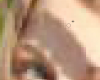
Work slowly. Work the tool up and down, side to side, or parallel to the area you're removing. Did I mention to sample often!

I would suggest using the Clone Stamp Tool as well.
If you have a higher resolution image, I would suggest using it instead of the one you posted.
Select your Clone Stamp Tool and lower your fill to about 75%. Zoom in close.
Sample close to where your working and sample often.
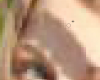
Work slowly. Work the tool up and down, side to side, or parallel to the area you're removing. Did I mention to sample often!

Last edited:
ibclare
Queen Bee
- Messages
- 11,033
- Likes
- 4,638
I agree with both Sam and hawkeye. I would personally try it with both tools at once. Or use one then the other and see which one works better for you. There are a number of ways to do the same ting in Photoshop, one of the things that makes it a great editing software for photos and pixel-based images.
Tom Mann
Guru
- Messages
- 7,222
- Likes
- 4,343
Good advice from everyone above about getting rid of the shadow.
The one thing that I would add is that from a photographic POV, you would have a much nicer portrait of the young lady if you hadn't overexposed her blouse (or you sorta-kinda fix it in PS like I tried to do ... but it came out a bit harsh), and if you would crop the image much more closely to get rid of a lot of the extraneous background. IMHO, all that background doesn't contribute to the real purpose of the image: A portrait. A "sense of place" is often nice in a portrait, but there's way too much in the original, so one shouldn't be timid about cropping.
T
The one thing that I would add is that from a photographic POV, you would have a much nicer portrait of the young lady if you hadn't overexposed her blouse (or you sorta-kinda fix it in PS like I tried to do ... but it came out a bit harsh), and if you would crop the image much more closely to get rid of a lot of the extraneous background. IMHO, all that background doesn't contribute to the real purpose of the image: A portrait. A "sense of place" is often nice in a portrait, but there's way too much in the original, so one shouldn't be timid about cropping.
T




