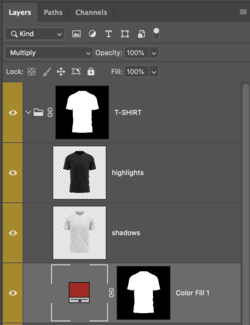sundar50000
Member
- Messages
- 5
- Likes
- 0
Welcome to Photoshop Gurus forum. Register a free account today to become a member! It's completely free. Once signed in, you'll enjoy an ad-free experience and be able to participate on this site by adding your own topics and posts, as well as connect with other members through your own private inbox!
I'll send the file shortlyHi.
You are asking a specific question about a specific file. We need the file please. Post a link to the file or post it here. Thanks.
I hope this means you will post a link to the file here in this thread. Please don't PM me a file. If you can't post it here, then we need to approach this issue a bit differently.I'll send the file shortly
Here you can download itI hope this means you will post a link to the file here in this thread. Please don't PM me a file. If you can't post it here, then we need to approach this issue a bit differently.