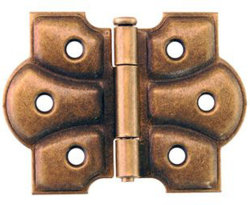Hello and a good day to you,
I am a 3d designer and for one of my projects I need hinges and locks in different variations and shapes.
Normally I take an image from cgtextures but in this case I would like to make it myself.
I have basic PS skills and get more lost in the program than finding a descent workflow and base to work with.
So my question is how to approach a setup to make hinges and locks with the attached picture as inspiration.
I am really inspired by this design.
Each hinge or lock may be about 300x300pixels (72dpi) so I can place 9 variations on a 1024 texture.
Thanks for help, assistance or a start to work with guide.
Marcthur
I am a 3d designer and for one of my projects I need hinges and locks in different variations and shapes.
Normally I take an image from cgtextures but in this case I would like to make it myself.
I have basic PS skills and get more lost in the program than finding a descent workflow and base to work with.
So my question is how to approach a setup to make hinges and locks with the attached picture as inspiration.
I am really inspired by this design.
Each hinge or lock may be about 300x300pixels (72dpi) so I can place 9 variations on a 1024 texture.
Thanks for help, assistance or a start to work with guide.
Marcthur
Attachments
Last edited: