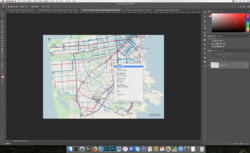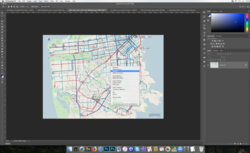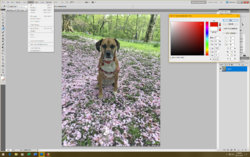Hi Guys
been a Photoshop user for many many years now but not come across this issue before. I am working on a map for my wifes job and have selected the area I need on my map using the lasso tool, it took awhile but the area is now selected. What I want to do is select the inverse area but when i right click, or try the select drop down menu all the select options are greyed out, any one any ideas why these options are not available please. I have attache a screen grab.

been a Photoshop user for many many years now but not come across this issue before. I am working on a map for my wifes job and have selected the area I need on my map using the lasso tool, it took awhile but the area is now selected. What I want to do is select the inverse area but when i right click, or try the select drop down menu all the select options are greyed out, any one any ideas why these options are not available please. I have attache a screen grab.