Hi Fayelaura,
There may be an easier way to do this, but here is what I came up with.....
Go to Photoshop Preferences.
Go to Units and Rulers.
Under UNITS > RULERS. Set the drop down menu selection to "Percentage".
Click OK.
Open your actions panel.
Click the create a new action icon.
Name your action, click record.
(I always duplicate the image....personal preference)
Hit
Command/Control + J to duplicate.
Select you
Rectangular Marquee Tool.
Choose: New Selection > Style: Fixed Size > Width: 50% > Height: 100%.
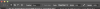
With your cursor placed either to the left or right side, go just above and to the outside of the upper corner border of the image and click once. This should make a selection of half the image to the right or to the left, your choice.
The rest is up to you. Perform whatever adjustment etc,. that you desire. If you're left with an active selection when done, hit
Command/Control + D to deselect.
This action will forever use percentages.
After you hit
STOP (recording the action) go back into your preferences and set your Units and Rulers back to units you prefer, like pixels, inches, etc,.
